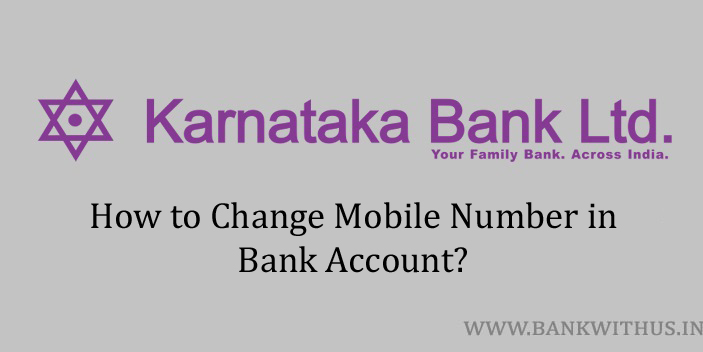Being the account holder you can change the details that are recorded in the bank about you. But you will have to follow a proper process to do it. In this guide of mine, I will tell you how you can update or change mobile number in Karnataka Bank account.
The process to change the number is not online so you will have to follow the offline method. It is very important that the mobile number in the bank account always kept up to date. If not then you will not receive SMS alerts from the bank about your transactions and also the OTPs.
Steps to Change Mobile Number in Karnataka Bank
Follow the instructions given to change your registered mobile number in the Karnataka Bank account.
- Take an A4 size sheet of paper.
- Start writing an application letter.
- The letter should be addressing the branch manager of your Karnataka Bank’s home branch.
- In the body section of the letter explain that you have changed your mobile number. And want to update the same in the bank account.
- Further mention your banking name, account number, and the new mobile number.
- Choose any of your identity proof documents. (Driving License, Voter ID, Aadhaar Card or PAN Card)
- Take a clear photocopy of the document and make your signature on it.
- Now attach the application letter and the self-attested photocopy.
- Go to your home branch and submit the duly signed application letter and the photocopy to the bank officials.
Conclusion
The bank officials may ask you to show the original copy of the identity proof document. If you don’t have the original copy then you can show the document in the Digilocker App. For more details, you can call the customer care of the bank on 1800 425 1444. This is a toll-free number and you can speak with the customer care executive of the bank.