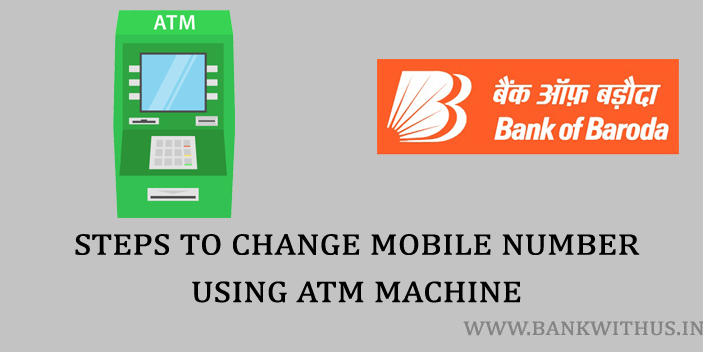Many people ask us how they can register or change mobile number in Bank of Baroda. We must keep our mobile number updated in the bank records. That is to keep our bank account safe. When any transaction happens in our bank account. The Bank of Baroda sends us an SMS alert on our registered mobile number. Not only the SMS alerts, but we receive the OTP for online transactions on this mobile number. So it is important to change it in the records of Bank of Baroda if you have started using a new mobile number. You can find the complete steps to register or change mobile number in Bank of Baroda.
- Visit any of the ATMs which are near to your location.
- Insert your ATM card into the machine.
- Enter your four-digit ATM PIN.
- Select the M-Connect option from the ATM Screen.
- Enter your ten digits mobile number.
- Re-enter the same mobile number once again.
- And select Confirm from the ATM Screen.
When you make any transactions with your bank account, then you will receive SMS from the bank. All the transactions that are made with the help of debit cards and the internet banking feature of the bank. You will be notified about those transactions by SMS notification.
If you have not registered or updated it with your bank account, you will not get any account updates on your mobile number. Even if any suspicious activity occurs in your bank account, you will not be aware of those activities. This is the reason why updating the mobile number is very important to your bank account.
You can follow this guide to change your registered mobile number in the Bank of Baroda account. I have mentioned two methods in this guide by following which you can update or change mobile number in Bank of Baroda account. You can use any one of these two methods to register your number.
How to Change or Register Mobile Number in Bank of Baroda?
Now, let us get started with this guide and check out the procedure to change mobile number with Bank of Baroda account.
The two methods are,
- Changing through ATM Machine.
- And Changing by visiting the home branch.
Changing Mobile Number using ATM Machine
- Visit any of the ATMs which are near to your location.
- Insert your ATM card into the machine.
- Enter your four-digit ATM PIN.
- Select the M-Connect option from the ATM Screen.
- Enter your ten digits mobile number.
- Re-enter the same mobile number once again.
- And select Confirm from the ATM Screen.
Changing Mobile Number by Visiting the Home Branch
- Visit your home branch of BOB, where you have opened your bank account.
- Ask the bank officials and get a mobile number Changing application form.
- Fill in the form with all the details that are asked in the form.
- Make your signature on the form in the space provided.
- And finally, submit the form to the bank.
Conclusion
So this is how you can change mobile number in BOB account. If you have any kind of doubts then you can comment below. And if you want to get assisted quickly then you can call the customer care of the bank on their toll-free number: 1800 102 4455 and talk to the customer care executive.
Will BOB Charge Fees to Change my Mobile Number?
No, the bank will not charge you any fees to change or update your mobile number in your bank account. It will be done free of cost.
Can I change Mobile Number from Other Bank ATMs?
No, you can not update or change your mobile number from the ATM that belongs to other banks. This change can be initiated using the BOB ATM only.
Where Can I find BOB Mobile Number Change Application Form?
You can get the mobile number change application form at your home branch.
Can I Change My Mobile Number Other Branch than my Home Branch?
No, you have to visit your home branch only. You can not change your mobile number from a non-home branch.
How Much Time is Required to Change my Mobile Number?
Bank of Baroda will update your mobile number within two working days. In most cases, this change happens within 1 to 2 hours.
Which is the Official Website of Bank of Baroda?
The Official Website of Bank of Baroda is www.bankofbaroda.in
What is the Customer Care Phone Number of BOB?
You can call the customer care of BOB on their toll-free number: 1800 102 4455.