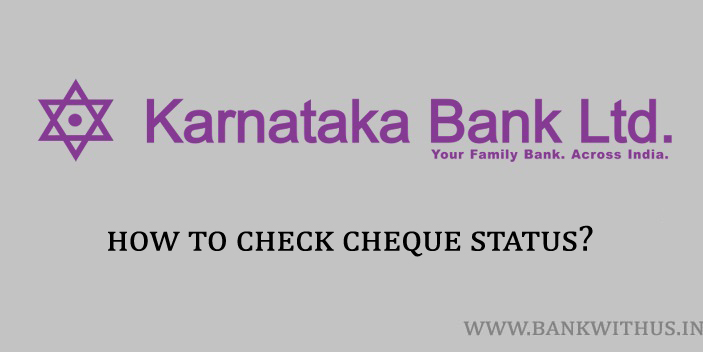It has been ages we Indians are using the cheque book to make the payments. We have got faster channels of money transfer than cheque. But still, this is used widely to make the payments. There is a problem with this and that is it takes time for a cheque to clear or encash.
So to know if your cheque has been passed, bounced, or pending you can check the status of the cheque issued by you. This guide is for the account holders of the Karnataka Bank who want to check Cheque Status. This can be done online and there is no need to personally visiting the home branch of the bank.
And to check the status online you need to have access to either the internet banking or mobile banking. To check the status you need to know the number that is printed on the cheque that was issued by you. Without that number, you might face difficulties in knowing the status.
Methods to Check Cheque Status in Karnataka Bank
I have explained to you how you can check the status using internet banking, mobile banking, and SMS banking of the bank. You can use any one of these to know the status.
Using Internet Banking
- Visiting the Official Website of the Karnataka Bank.
- Click on Internet Banking.
- Choose between personal and corporate banking.
- Enter your User Id (username) on the login page.
- Solve the captcha.
- Enter your password and click on the login button.
- Now locate the Cheque Status Enquiry option in internet banking.
- Enter the cheque number.
- And click on Check status to know the status.
Using Mobile Banking
- Download and Install the official mobile banking application of Karnataka Bank.
- Open the installed application.
- Enter your User ID.
- After that enter your password and login to the app.
- Tap on options.
- Select General Services in the app.
- Select Cheque Status Enquiry.
- Enter the cheque number.
- And the status of the respected cheque will be displayed on the screen.
By Sending SMS
- Type an SMS as CPS <space> Account Number <space> Cheque Number
- And send it to 9880654321 from your registered mobile number.
- You will receive an SMS from the bank containing the status of the cheque.
Conclusion
These are the 3 methods to check cheque status in Karanataka Bank. If you don’t want to use the internet or mobile banking. Then SMS banking is an amazing choice for you. For more information call the customer care of the bank at 1800 425 1444 and speak with the customer care executive.