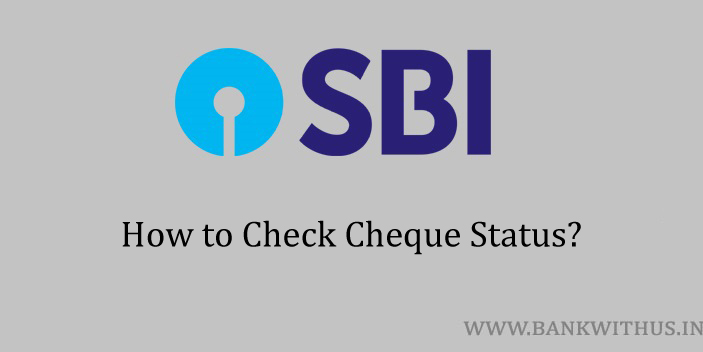If you have issued a cheque using your SBI Cheque Book and now want to know the status of it. Then this can be done. In this guide, I will tell you how you can check your SBI Cheque Status.
There is no need to visit your home branch to do it. You can check the status online with the help of internet banking services and the mobile banking app.
But to check it you will need to have the cheque number. This number can be found on the leaf which you have issued. If you don’t have this number then you can not check the status.
Methods to Check SBI Cheque Status Online
Choose the method and follow the instructions given below.
Using Internet Banking
- Visit the official website of the State Bank of India.
- Login into your account by entering your username and password.
- Click on “Enquiries”.
- Select “Cheque State” from the enquires section.
- Select the bank account number whose cheque book has been used.
- Enter the cheque number.
- Click on the “Enquire” button to view the status.
Using Mobile Banking App
- Download and Install the official mobile banking app of SBI. (YONO)
- Open the app after installtion.
- Login to your account by entering your account details.
- Tap on “Service Request” → “Cheques”.
- Select “Enquiry” from the cheque book services menu.
- Select your bank account number from the drop-down menu.
- After selecting your account number select the type of cheque. (normal or multi-city)
- Enter the cheque number and tap on the “Next” button.
- Follow the on-screen instructions to know the current status of your cheque.
Conclusion
If you are unable to follow both the methods. Then I recommend you to call the customer care of the State Bank of India on 1800 425 3800 and ask the help of the customer care executive.