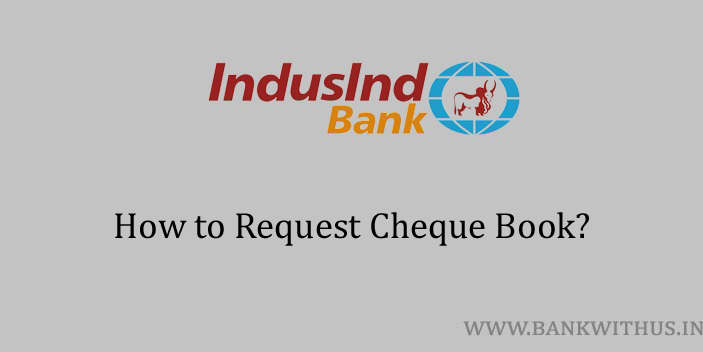IndusInd Bank is one of my personal favorites they have a different approach to everything banking. If you have an account with this bank and want to request a new cheque book. Then this guide is for you. In this guide, I have explained multiple methods that can be followed by you to request a cheque book in IndusInd Bank.
Methods to Request Cheque Book in IndusInd Bank
There are both online and offline methods available. Choose any method and follow the instructions.
Using Mobile Banking App
Steps to Request Cheque Book in IndusInd Bank Using Mobile Banking App:
- Download and Install the official mobile banking application of IndusInd Bank.
- Open the app after installation.
- Enter your login details.
- Tap on “Service Requests”.
- Choose “Account Request” from the next screen.
- Select “Cheque Book and DD” → “Request Cheque Book”.
- Choose your bank account number.
- Select the number of books you want to request. (1 or 2)
- Tap on Next → Confirm the Request → Enter your MPIN.
Using Official Website
Steps to Request Cheque Book in IndusInd Bank Online:
- Visit the Cheque Book request page on the official website of IndusInd Bank.
- Enter your account number and click on Next.
- The portal will ask you to enter a few more details.
- Enter the details, select the number of books you want to receive.
- And follow the on-screen instructions to initiate the request.
By Visiting Home Branch
Steps to Request Cheque Book in IndusInd Bank by Visiting Home Branch:
- Visit your IndusInd Bank home branch.
- Carry your bank passbook and identity proof document with you.
- Tell the bank officials that you want a new cheque book.
- Provide your bank account number or show your cheque book.
- The officials will tell you about the charges you need to pay. (if any)
- If you are ok with the charges then your request will be taken.
- The new book will be delivered to you by the bank at your registered postal address.
Conclusion
Be careful and make sure you are entering the details of your account on the official website of the bank. You should never share the details of your account like username, password on third party websites. Other than these methods you can also use the internet banking of IndusInd Bank to request the new book.
References:
- https://www.youtube.com/watch?v=0GfVsV5Xe3U
- https://www.indusind.com/in/en/personal/chequebook-request.html