Internet banking is one of the most amazing things that we have got in our banking technology. With the help of internet banking, we can do most of the banking stuff online without visiting our home branch. Banking tasks like transferring funds from your bank account to another bank account which is in Canara Bank or any other banks or financial institutes. Not only that but you can use internet banking to make the payments on the e-commerce sites from whom you buy products and services and check the balance which is remaining in your bank account.
If we keep counting then the list will be a big one so let’s not get into the things which we can do with the help of Canara Bank internet banking. In this article of mine, I will share the complete procedure which you need to follow to activate internet banking in Canara Bank. The steps are quite easy and you can get your internet banking activated within few minutes of time. But you should have registered mobile number and email with our bank account before we can proceed with the further steps.
In case you have not registered your mobile number or Email address you can’t activate internet banking feature on your Canara Bank account. And there is no online procedure by following which you can register your mobile number and email address, but you can get it registered by writing an application letter to your branch manager asking him to register the same with your bank account.
What is Canara Bank Internet Banking?
Canara Bank Internet Banking which is also known as the Canara Bank Net Banking is a service provided by the bank to its customers. With the help of this service, the customers can access their bank account online and make financial transactions.
Basic Requirements to Use Canara Bank Internet Banking (Net Banking)
If you want to enjoy the benefits of the Canara Bank Internet Banking then you need to have these basic requirements with you. There are no special things all the credentials which you will need will be provided by the bank. Other than that you will need the hardware to access the Canara Bank Net Banking services which are explained below.
- The 13 digits Canara Bank account number.
- Debit cum ATM Card issued to you by the bank.
- Your registered mobile number.
- Canara Bank Customer ID.
- Details of your Last 5 credit or debit transactions of your bank account.
- A desktop or laptop computer with good anti-virus installed.
- Stable, fast, and secure internet connection.
Where to Find Canara Bank Account Number?
You can find your 13 digits Canara Bank account number on the first page of your bank passbook. If you currently don’t have access to your bank passbook then you can find your bank account number printed on your welcome kit. The welcome kit will be provided by the bank at the time of account opening.
Why We Need Debit Card to Use Canara Bank Internet Banking?
The account holder has to provide the debit cum ATM Card details to the bank at the time of activating Canara Bank internet banking services. The bank will ask you to enter your 16 digits card number on the official website of the page. You should note one thing and that is you should never share your debit card number, PIN number, and CVV number with anyone. And the bank will never contact you asking for these details.
What is the Registered Mobile Number?
The mobile number which you had given to the bank during the time of opening the bank account with them. This is the mobile number on which you receive the SMS regarding the transactions that take place in your bank account. Make sure you have your registered mobile number with you because you will be receiving the OTP on this number.
Tip: We have published a dedicated article which will help you to find Canara Bank Customer ID.
Why We Need Antivirus to Use Internet Banking?
While using the Canara Bank Internet banking services you should always make sure that you have valid antivirus software installed on your computer. This is cause there are chances of getting hacked if there is the presence of any virus, malware, trojan, etc. on your computer. To avoid such consequences it is always recommended to use the Net Banking services only on computers you trust are safe.
Should I Use Public Wi-fi for Internet Banking?
As we have already mentioned that you need a stable, fast, and secure internet connection to use the Net Banking services. You should always make sure that you don’t use the public internet connections to access your bank account online. There are chances that the public internet might be spying on you while you are connected. So it is not recommended to use Public Wi-fi for internet banking usage. In case you are traveling and don’t have access to your personal internet than you can use it with the help of a secure VPN connection.
Benefits of Canara Bank Net Banking Services
There are many benefits and advantages of using this service. We can get many things done online without the need to personally visiting the home branch of the bank. So let us know more about the benefits which the customer will get.
- The bank account balance can be checked using internet banking.
- Can download bank account statements.
- You can transfer funds with the help of this service.
- Fixed deposit accounts can be opened and closed.
- Recurring deposit accounts can be opened and closed.
- PPF accounts can be accessed.
- Request a new cheque book.
- Check cheque status.
- Can register for mobile banking.
- Purchase life insurance policy.
- Income tax e-filing.
- Tax payments.
- TDS inquiry.
- Bill payments and more can be done using Canara Bank Internet Banking.
Steps to Activate Internet Banking in Canara Bank
So now let us get started with this guide and check out the procedure which you need to follow to activate internet banking in Canara Bank.
- Visit the official website of Canara Bank, you can even use the link provided here to open their official website in a new tab or your web browser.
- After opening their website click on the New User? the button which you can find on the upper menu of your window.
- You will be taken to a new page where all the terms and conditions of use will be displayed to you. Read all the terms and conditions carefully and click on I Agree button which you can find just below the terms and conditions.
- Now you have to enter details about your bank account.
- Enter your bank account number.
- ATM Card cum Debit card number.
- Your registered mobile number.
- Customer ID. (you can find it on the first page of your bank passbook)
- After that tick “I accept the terms and conditions” and click on I Agree button which you can find at the end of the page.
- You will receive an SMS from the bank on your registered mobile number which will have an OTP. (one-time password)
- Enter that OTP in the space provided on the screen and follow the on-screen instructions.
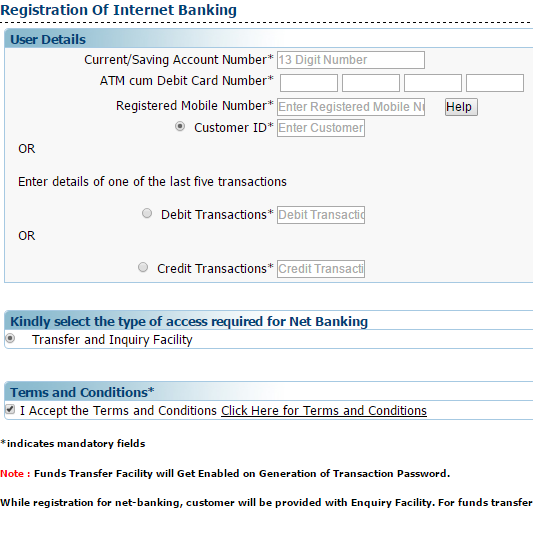
Who is Eligible to Use Canara Bank Net Banking?
All the bank account holders of the Canara Bank are eligible to get registered and use internet banking services of the bank.
I have not Updated Email ID Can I use Internet Banking?
No, you have to update your email id to your Canara Bank account before you can activate internet banking for your account.
Can I Activate Internet Banking in Canara Bank without Debit Card?
No, you can not activate internet banking in Canara Bank without having your debit card details. Because, while activating internet banking you will be asked to enter your debit card number and other details.
Are there any charges applicable for the use of the Net Banking facility?
No, there are no charges for the usage of internet banking services.
Are Canara Bank User ID and Customer ID Same?
Yes, by default both User ID and the Customer ID of the Canara Bank are the same. And you can find your Customer ID on the first page of the bank passbook.
Is the Canara Bank Net Banking facility available for use by NRIs
Yes, NRIs who hold their bank account in the Canara Bank can also use internet banking services.



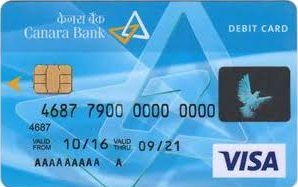



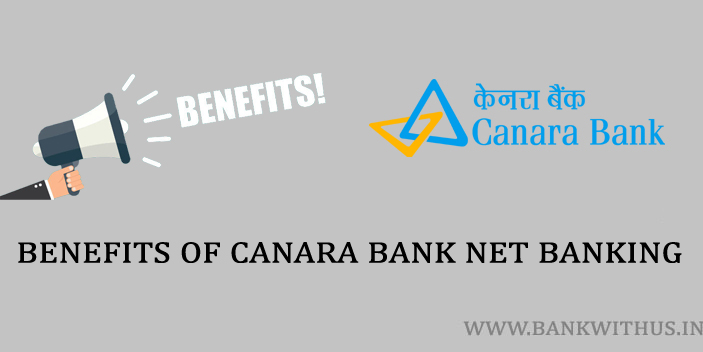

 Customer Care:
Customer Care: