Internet banking is a great tool to access our bank account from anywhere. There is no requirement to personally visit the home branch of our bank account to get things done. It might be transferring the funds or getting the bank account statements. Everything can be done at our home with just a few clicks. But if you want to transfer funds from your bank account to another bank account you have to do one thing. And that is you have to add beneficiary in Canara Bank Internet Banking. In this article, I will be telling you the complete steps that you need to follow to add beneficiary to your net banking account.
Once you have added the beneficiary account in your internet banking, you will be able to send that account funds from your account. The steps are very easy and I am very sure that you will be able to add it in a few minutes. There are basically two types of beneficiary accounts that can be added to Canara Bank Internet Banking. I have discussed those two types in the further part of this article. It is important to know all these things before you proceed to add beneficiary in Canara Bank Internet Banking.
But before we discuss the types of beneficiary accounts in Canara Bank. Do you know about the recent change that took place in your bank?
Thinking what that change is?
Let me tell you about it. Canara Bank is one of the oldest operating public sector banks in India. This bank was started back in 1906 and has grown nationwide. There were some mergers with the other banks back it time. And this time we have a merger again.
Canara Bank is now merged with Syndicate Bank which has come to affect from April 2020. Now both Canara Bank and Syndicate Bank are one and the same. This bank has not become even more strong with more branches, account holders, ATM Machines, etc.
I will show you some information that can brief you about the bank and then we will proceed to learn about the types of beneficiary accounts.
About Canara Bank
| Head Office Address | 112 J C Road, Town Hall Junction, Bengaluru, Karnataka |
| Trade As | BSE: 532483 NSE: CANBK |
| Type of Bank | Public Sector Bank |
| Founded | 1906 at Mangalore, Karnataka |
Different Types of Beneficiary Accounts in Internet Banking
There are two types of beneficiary accounts that you can add in internet banking. These two types remain the same for all the banks which are currently operating in India. When you go to the fund’s transfer section of any other bank’s Internet Banking you will find these two types.
Which means this information will not only help you out with Canara Bank but also other Indian Bank.
The two types of Beneficiary Accounts in Internet Banking are,
- Intrabank Beneficiary Account.
- And Interbank Beneficiary Account.
What is Intrabank Beneficiary Account?
If you want to transfer funds from your Canara Bank Account to another Canara Bank account. i.e. the recipient or beneficiary of the fund’s transfer hold his per her bank account in Canara Bank itself. Then this type of beneficiary is called an intrabank beneficiary.
For example,
Person A is the one who is sending the money or initiating the fund’s transfer.
And Person B is the one who is receiving the money.
Here Person A and Person B both have their bank account in Canara Bank itself. In this type of circumstance, you have to go with the Intrabank beneficiary account.
This type is also termed as “Within Canara Bank Funds Transfer” in the Net Banking Portal of the Bank.
What is Interbank Beneficiary Account?
An Interbank beneficiary account is used when you are transferring funds from Canara Bank to other bank accounts. This type of account is totally different when compared to that of the Intrabank account.
In simple words, if you want to transfer money from Canara Bank to other bank’s accounts in India then you have to add an interbank beneficiary account.
For example,
Person X is having a bank account in Canara Bank.
And Person Y has a bank account in IDFC FIRST Bank.
In this case, if Person X wants to send money to Person Y, then he has to add an interbank beneficiary account. This type of account is termed as “Other Bank Transfer” in Canara Bank’s Net Banking Portal.
Details Required for Intrabank Beneficiary Account. (Within Canara Bank)
If you want to add an intrabank beneficiary account which is within Canara Bank. Then the details you have to enter are mentioned below.
- Nickname for Account
- And Bank Account Number.
You have to set a nickname for the account you are adding for within Canara Bank Funds Transfer. This name is mandatory to set in Canara Bank.
After setting a nickname you have to enter the bank account number of the person to whom you want to send money.
Details Required for Interbank Beneficiary Account. (Other Bank Transfers)
If you wish to add another bank’s account as the beneficiary in your Canara Bank account online. Then you will have to provide the below-mentioned details about the account.
- Beneficiary Name.
- Nickname.
- Account Number.
- And IFSC Code.
There are two differences here you have to give the beneficiary name as well as the IFSC Code of the bank. When you are adding an interbank beneficiary account you have to be very careful.
You should not have any typo mistakes while entering the beneficiary details like name, account number, and especially the IFSC Code.
Requirements to Add Beneficiary Account in Canara Bank
To successfully add the beneficiary account you should have the below-mentioned things ready.
- A desktop or laptop computer.
- Canara Bank Username. (Canara Bank Customer ID)
- Password.
- Stable Internet Connection.
- Antivirus software installed and running.
Steps to Add Beneficiary in Canara Bank Internet Banking
Now we know enough things about the Canara Bank and the types of beneficiary accounts. Let us now dive deeper and learn more about how we can add beneficiary account in internet banking.
If you don’t know how you can log in to Canara Bank Internet Banking then you can read it by following this link.
- Visit the official website of the Canara Bank.
- Enter your User ID, Password, and click on the Sign In button.
- Click on Beneficiaries under the quick links section.
- Now Click on Add Beneficiary Button.
- Choose the Beneficiary Type. (Canara Bank or Other Banks Account)
- Enter the Beneficiary Name and Nickname.
- The account number of the beneficiary twice.
- Enter the IFSC Code of the beneficiary’s bank account and click on Continue and Enter the transaction password.
Conclusion
These are the steps that you need to follow to add beneficiary in Canara Bank. I hope you are clear with all the information that is mentioned in this article.
How Can I Add Beneficiary in Canara Bank Net Banking?
You can add it by visiting the official website of the bank. Enter your Username and Password of Internet Banking. Click on Beneficiaries Link, Click on Add Beneficiary. Choose the type of account you want to add. (Canara Bank Account or Other Bank Account) Enter the account number, beneficiary name, nickname, and the IFSC Code. Finally, click on continue.
Can I add Beneficiary in Canara Bank Mobile Banking?
Yes, you can add beneficiary in Canara Bank's official mobile banking application.
Is it Mandatory to Give Nickname to Beneficiary in Canara Bank?
Yes, it is mandatory to give a nickname to the beneficiary account in Canara Bank Internet Banking. You have to set a nickname both for the interbank beneficiary and intrabank beneficiary.
Do I Need to Enter Transaction Password to Add Beneficiary?
Yes, you have to enter the transaction password of your internet banking account to add a new beneficiary in the Canara Bank account.
I Don't Have Transaction Password, How Should I add Beneficiary?
There is no way to add a beneficiary without the transaction password. In case you have forgotten the password then you can reset it. And if you have not set the password then you can generate the transaction password in the Net Banking portal of Canara Bank.
Are there any charges to add beneficiary account?
No, the bank will not charge you anything if you add beneficiary in your internet banking account. This is free of cost.
How long does it take to add a beneficiary in Canara Bank?
It takes 30 minutes for your beneficiary to get activated in Canara Bank during business days. Once you have added the beneficiary account you have to wait for 30 minutes to make fund transfers.
I Don't Know IFSC Code of Beneficiary How to Proceed?
There is no problem if you don't have the IFSC code of the beneficiary bank branch. You can use the tool in the net banking portal to find the IFSC code.
What is Full form of NEFT?
The full form of NEFT is National Electronic Funds Transfer.
Can I Do NEFT Transfer After Adding Beneficiary in Canara Bank?
Yes, you can carryout NEFT transfers once the beneficiary is activated by the bank.

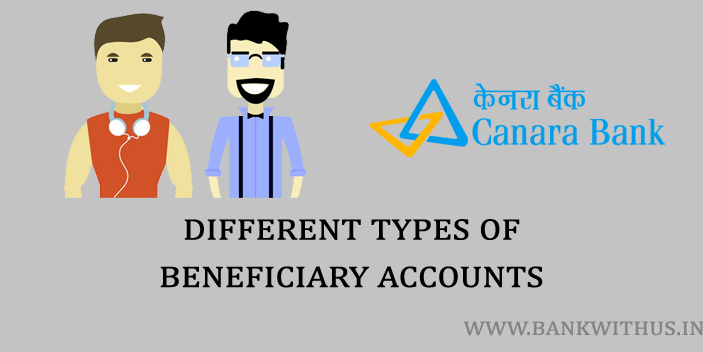


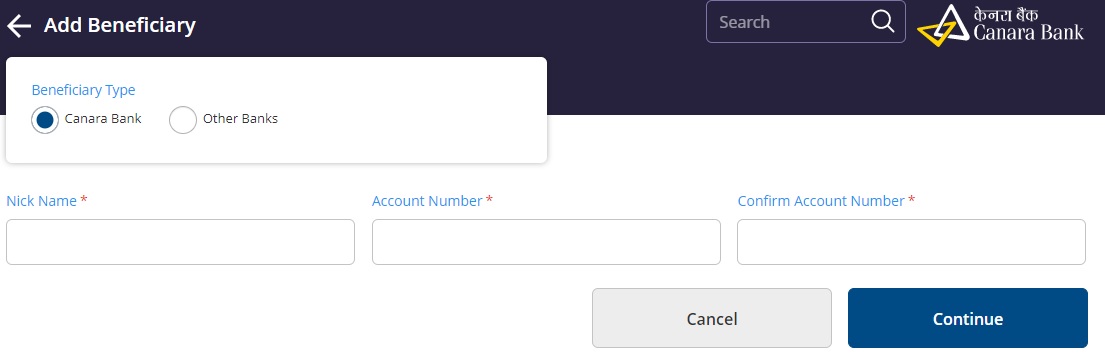
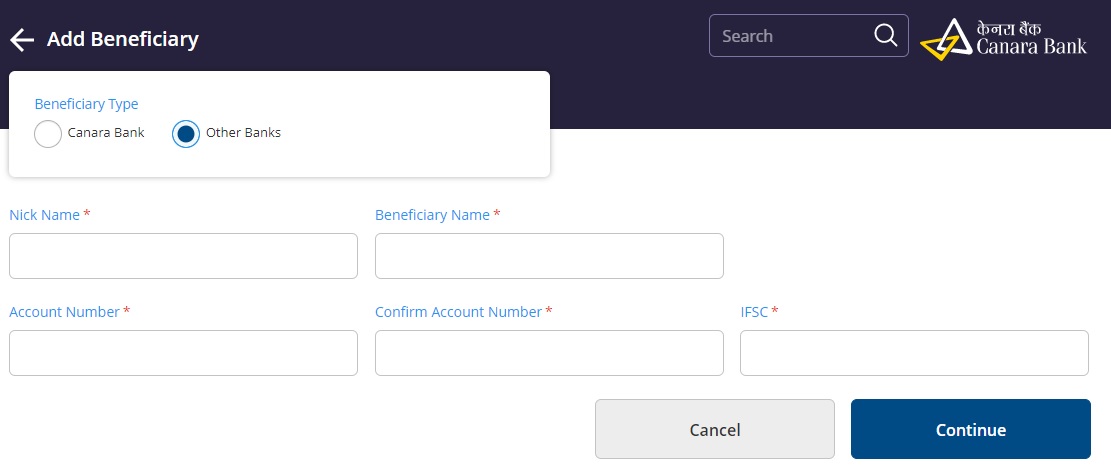
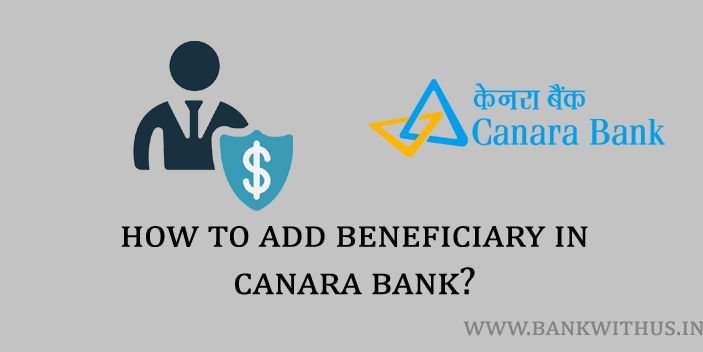

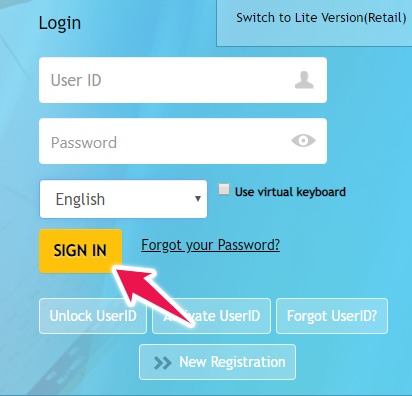

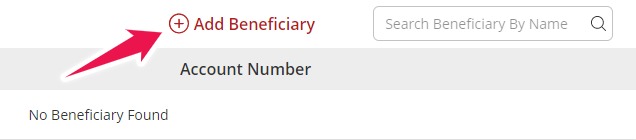
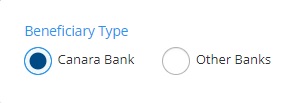



 Customer Care:
Customer Care: