IDFC First Bank is one of India’s best private sector banks and my personal favorite. Today I received an SMS from the bank on my registered mobile number about their WhatsApp Banking feature. So I got the idea of writing this guide which will explain to you how you can register and start using the IDFC FIRST Bank WhatsApp Banking Service.
To register for IDFC FIRST Bank’s WhatsApp banking the account holder has to make a call to 9555555555 from their registered mobile number. This is a toll-free phone number that is valid for account holders all across India. You will listen to a welcome message and the call will be disconnected automatically. And you will be able to use the WhatsApp Banking on your smartphone.
IDFC FIRST Bank is well known for the amazingly fast banking services it offers to its customers. And also because of the customer care service of the bank. If you are facing any kind of issue with your bank account. Then you can call the customer care and they will take care of the issue.
The customer care service is so good that 90% of the time the issue will be resolved within the call. Not only the customer care executives but even the officials working at their branches are good too. They welcome you with a smile and listen to you carefully to solve your issue.
Well, this was about my experience with the IDFC FIRST Bank, I am sure even you are a satisfied customer. But if you not satisfied then you can let us all know by commenting down below. I have already had given you a short answer on how to use IDFC FIRST Bank WhatsApp Banking. Keep reading I have more for you in this article.
What is WhatsApp Banking?
WhatsApp Banking is a service offered by the banks that lets their account holders access their accounts via WhatsApp. When I say access to your bank account you get retrieve some information about your bank account. Currently the features like funds transfer, etc. are not supported.
Features of IDFC FIRST Bank WhatsApp Banking Services
If we can not carry out transactions like funds transfers using WhatsApp Banking then what can we do with it? Let me answer this question. There are some limited options currently available that can be used to get information about your bank account. And they are as mentioned below.
- Check your remaining bank account balance.
- Get Details of the last 5 transactions.
- You can block your debit card.
- New Cheque Book can be Requested.
- And you can stop cheque payment.
How to Use IDFC FIRST Bank WhatsApp Banking?
Ok, now we know what is WhatsApp banking and the things you can do with the help of it. Now let me tell you how you can register and start using it on your smartphone. It is very simple but there is one condition. And that is you have to call 9555555555 from your registered mobile number only.
This means you can use this service only on your registered mobile number and not on another number. If you have lost access to your registered mobile number or you have got a new primary mobile number. Then you should update your mobile number in the IDFC FIRST Bank account as soon as possible.
Not only to use the WhatsApp banking service but also to keep your bank account safe. The bank will be sending you an SMS every time any transaction takes place in your account. Even the OTPs for your transactions will be sent to the registered mobile number only.
- Call 9555555555 from your registered mobile number.
- You will listen to a welcome message from the IVR.
- The call will get disconnected automatically.
- You will receive a message from the bank on WhatsApp.
- Now message Hi to 95555555555 on WhatsApp to start using the service.
Conclusion
This is how you can register and start using the WhatsApp Banking service of IDFC FIRST Bank. I hope you are clear with all the information which is mentioned in this guide. This service is great as checking the bank account and doing other things gets very handy on WhatsApp. I feel the bank will add some more functionalities in the near future.


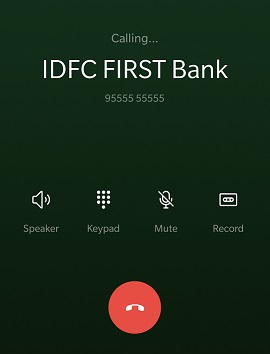
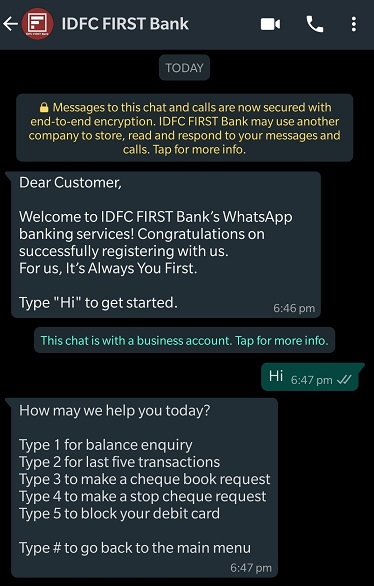
 Customer Care:
Customer Care: