No matter with which bank you have your account, you will be having a daily transaction limit for your bank account. There will be a maximum limit for all internet banking and mobile banking transactions. And if you wish to change it then you can do that by yourself. In this guide, I will tell you how you can change daily transaction limit of IDFC FIRST Bank account.
The maximum per day limit of the IDFC FIRST Bank account is Rs. 20,00,000. You can set any limit less than or equal to Rs. 20,00,000. I mentioned that you can get this thing done by yourself. This means there is no need to visit your home branch or follow any offline method. There is an online method for you to follow which will not take more than 5 minutes of your time.
Methods to Change Daily Transaction Limit of IDFC FIRST Bank Account
There are two methods that can be used for this purpose. You can make use of the internet banking feature and also the mobile banking app of the bank. Do keep in mind that this is the online transaction limit of your bank account. So this won’t affect the maximum value of the offline transaction you do from your home branch or using the cheque book.
Using Internet Banking
- Open the official website of IDFC FIRST Bank.
- Click on the “Login” button.
- Enter your registered mobile number and click on the “Proceed to Login” button.
- Enter your password, solve the captcha and click on the “Login Securely” button.
- Once you login into your internet banking account, click on the “More”.
- Click on “Settings” from the More menu.
- Search for “Daily Net Banking Limit” and click on the “Change” button.
- Enter the limit of your choice and click the “Confirm and get OTP” button.
- The bank will send you an OTP via SMS, enter the OTP and follow the on-screen instructions.
Using Mobile Banking
- Download and Install the official mobile banking app of IDFC FIRST Bank.
- Open the app.
- Enter your login details into the app.
- And if you are using the app for a long time now enter your MPIN or touch your fingerprint.
- Tap on the “More” button that is located at the bottom right corner of the interface.
- Select “Settings” from the More menu.
- Look for “Daily Transfer Limit”.
- Tap on “Change”.
- Enter your new limit less than or equal to Rs. 20,00,000 and tap on the “Confirm” button.
Conclusion
This is how you can change your daily transaction limit using internet banking and mobile banking. This is the limit for the online channels only and not the offline channels. If you are facing any difficulties then I recommend you to call the customer care of the bank. And have a talk with the customer care executive of the bank.
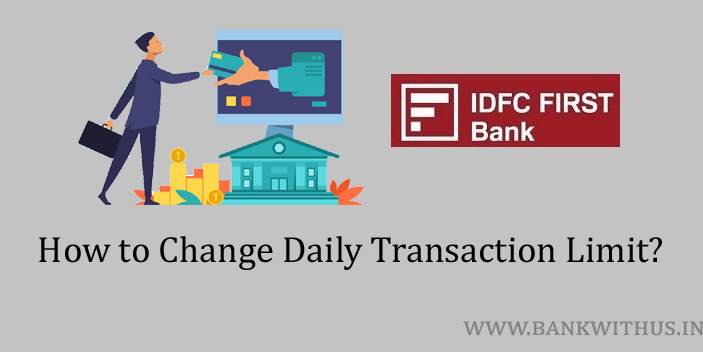
 Customer Care:
Customer Care: