We have an advanced banking system in India that allows us to access our bank account online using the internet. We can not only access the bank account we can also make transactions without visiting the home branch. But don’t you think that when we have access to the account online then there are threats of being hacked? Yes, there are threats of being hacked. And if any bank account gets hacked then your personal financial information might be at risk. But we have something called Challenge Questions which make us safe from these kinds of things. And in this article, I will tell you how you can change or update Challenge questions in IDFC First Bank.
Challenge questions are important when want to change your password or to identify you when you want to login to your internet banking account from a new IP address or location. The bank will be asking you to set the answers for the challenge questions when you are activating the internet banking for your IDFC First Bank account. But what if you have forgotten the answers to your challenge questions? Don’t worry if you have forgotten the answers because there is a way to change or update challenge questions in IDFC First Bank.
When we look at the perspective of the internet banking account’s security the challenge questions are very important and you should take care and be very careful when you are selecting the challenge questions and entering the answers for those questions. Because if you lose access to your internet banking account then the challenge questions will help you to regain access to your internet banking account. But the circumstances may arise when you might have forgotten the answers to your questions. In such a case, the bank offers a feature with the help of which you can easily update challenge questions in IDFC First Bank internet banking.
About IDFC First Bank
| Type of the Bank | Private Bank |
| Traded As | BSE: 539437 NSE: IDFCFIRSTB |
| Industry | Banking and Financial Services |
| Predecessor | IDFC Bank and Capital First Limited |
| Founded | October 2015 |
| Head Quarters | Mumbai, Maharashtra |
How to Update Challenge Questions in IDFC First Bank?
If you want to change or update challenge questions in IDFC First Bank’s internet banking account then you will have to follow the procedure which is mentioned below.
- Go to the official website of the IDFC First Bank.
- Click on Customer Login.
- Click on Personal and Business Banking.
- Enter your IDFC Bank Internet Banking Username.
- Enter your password and click on Login button.
- Click on Update Challenge Questions from the sidebar of the internet banking interface.
- Click on Yes from the next screen.
- Choose the questions to update the answers and follow the on-screen instructions.
Conclusion
These are the 8 steps that you need to follow to change or update challenge questions in IDFC First Bank. I hope you are clear with all the steps which are mentioned in this article. But if you want my help then you can comment down below. I will reply to your comments as soon as possible. And if you want instant help then you can contact the customer care of the bank.
What are Challenge Questions?
Challenge Questions are a set of questions with the preset answers by the user of the account. These questions are used when the user is trying to get back the access to the account, or trying to log into the account from an unusual or different location.
Can I Update Challenge Questions Offline in IDFC First Bank?
No, you can not update the challenge questions offline. Currently, there is no provision with the help of which you can update these questions offline.
How Can I Change the Answers to Challenge Questions Online in IDFC First Bank?
You can change the answers to your challenge questions online with the help of your internet banking account.
Do I need Bank Account Number to Change Answers for Challenge Questions?
No, you will not be asked to enter your bank account number if you want to change your challenge questions and answers.
Can I use Mobile Banking to Update the Challenge Questions?
Yes, you can use mobile banking to update the answers to your challenge questions.
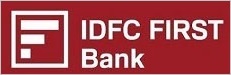


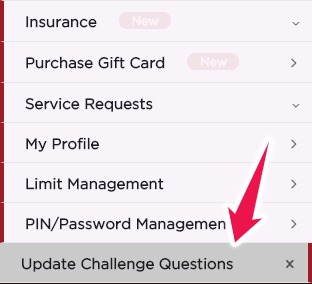
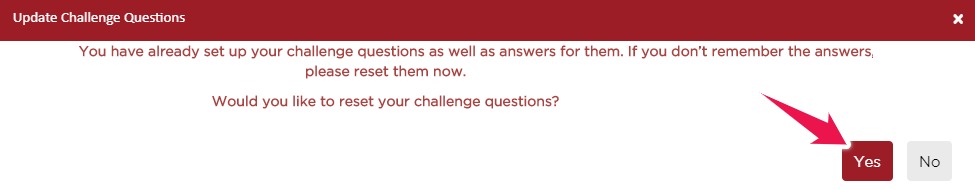
 Customer Care:
Customer Care: