There was a time when we had to spend multiple days to open a bank account and not these are the days when we can open the digital bank accounts within a few moments. If you wish to change your bank then all you need to do is look for the different bank head towards their website and boom you can open a new bank account online. Not only this we also have banks which are mainly focusing on online digital accounts. All this is because of internet banking and today in this guide I will tell you how you can change password in IDFC First Bank.
Everything is based on the concept of internet banking. We can say that internet banking is one of the major drivers who drove us so far. And when internet banking was first introduced in India, people used to fear about getting hacked. But not we have got a strong online banking system in India which is secured with passwords, OTP, PIN, etc. Indian Banking system is proud of one thing and that is UPI or Unified Payment Interface which is driving major crunch of our nation’s digital transactions.
But when we are making the transactions online then we have to make sure that they are secure right? Yes, we have to. And that is the reason why we have the passwords without which we can not access the bank accounts online on a computer or a mobile device. You should always make sure that your password is hard to guess and highly confidential along with being hard to guess to anyone. Normally people keep common easy passwords like 123456789, Phone Numbers, etc. which are never safe as anybody can guess it.
We have got the system in the banks where if we enter the password wrong for 3 times the account will be blocked. That is a good thing actually. But even after all the securities to the bank account we should keep changing the password frequently. If you don’t know how you can change password in IDFC First Bank. Then this article is tailored for you. I will tell you everything you need to know about the internet banking password of the IDFC First Bank and the steps that you need to follow to change it.
How to Change Password in IDFC First Bank?
The procedure or the steps to change password in IDFC First Bank are very easy. But if you want to change the password you will require internet banking service to be activated on your bank account. If you are trying to activate your internet banking service then these are not the steps that you have to follow.
This guide is for those people who have already activated internet banking and now they want to change the password.
- Go to the official website of the IDFC First Bank.
- Click on Customer Login.
- Click on Personal and Business Banking.
- Enter your IDFC Bank Internet Banking Username.
- Enter your password and click on Login button.
- Click on PIN/Password Management from the left sidebar of the interface.
- Click on Change Password.
- Enter your current password of internet banking and click on Next.
- Enter your new password.
- Re-enter your new password and click on confirm.
- And follow the on-screen instructions.
Conclusion
These are the steps that you need to follow to change password in IDFC First Bank Online. It is very easy and I am sure you can do it with ease. If you want any kind of help from me then you can comment down below. I will try to reply as soon as possible. You can also contact the customer care of the bank.
How do I change my debit card PIN for IDFC Bank?
You can change your debit card PIN using the internet banking. Log into your account and click on PIN/Password Management and click on Change Debit Card PIN.
How can I change my IDFC bank account number?
You can not change your IDFC Bank account number. The account number will remain the same until you are using the account. You can close your bank account and open a new one but you can not change the account number of the existing account.
How can I open IDFC net banking?
You can activate and use IDFC Net Banking by going to the official website of the bank. Click on Create Username to open IDFC Net Banking.
How do I activate my IDFC first bank debit card?
You can activate your IDFC First Bank Debit Card by generating PIN number for it. You can use mobile banking as well as internet banking to generate PIN number for your debit card.
Where can I find my IDFC customer ID?
You can find your IDFC First Bank customer ID in your welcome kit and the bank account statement.
How can I check my account balance in IDFC Bank?
You can check the bank account balance in IDFC First Bank via IVR by calling the customer care, by using internet banking, mobile banking and the ATM machines. If you don't want to use any of these then you can use UPI based apps to check your bank account balance.
Is IDFC Bank part of HDFC Bank?
No, IDFC Bank is not a part of HDFC Bank. IDFC Bank is now IDFC First Bank after it merged with Capital First.
How do I contact IDFC Bank?
You can contact the IDFC First Bank by calling the customer care on their toll-free number:
What is the meaning of IDFC?
Infrastructure Development Finance Company (IDFC)
What is minimum balance in IDFC Bank?
Currently, there are two variants of bank accounts. The minimum balance of one account is Rs. 25,000 and the other account is Rs. 10,000.
Who is the owner of IDFC First Bank?
Infrastructure Development Finance Company is the owner or the parent organization of the IDFC First Bank.
Can I Change Password of IDFC Internet Banking Offline?
No, you can not change the password of your IDFC First Bank Offline.


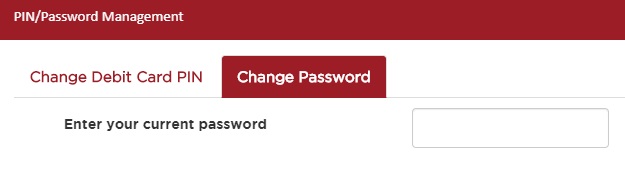
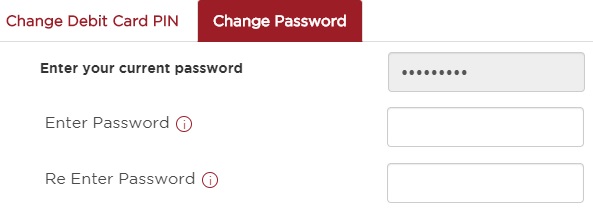
 Customer Care:
Customer Care: