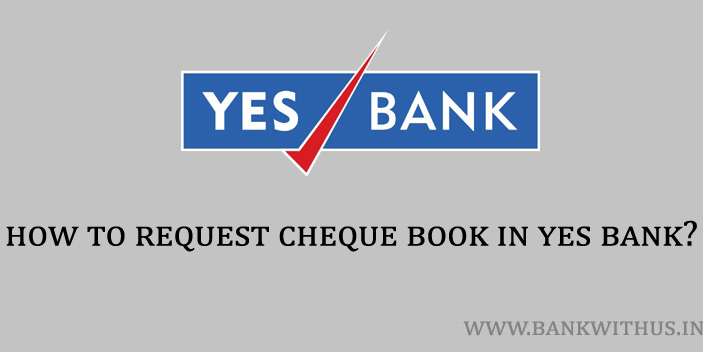If you have used all your cheque leaves and want to apply for a new cheque book in Yes Bank. Then this guide is written for you. Today’s guide is for those customers of the Yes Bank who wish to request a new cheque book for their use. The steps are very simple and you will be able to raise your request for a new book within 2 to 5 minutes after reading this guide.
Methods to Apply for Cheque Book in Yes Bank
There are 3 methods that can be followed by the account holders of Yes Bank to request a new cheque book from the bank. All 3 methods are explained below.
By Sending SMS
- Type an SMS as YESCHQ
- And send it to 9840909000 from your registered mobile number.
- Yes Bank, will take your request for a new cheque book.
Using Internet Banking
- Open the official website of Yes Bank.
- Go to the internet banking section of the website. (Netbanking)
- Enter your login details like username and password.
- Solve the captcha and click on the login button.
- Select your bank account number.
- Select the number of leaves you want to get in the cheque book.
- And click on the Request Button.
Using Mobile Banking Application
- Download and install the official mobile banking application of Yes Bank.
- If you are an Android user then get it from the Google PlayStore.
- In case you are an iOS user you can get it from the iTunes Store.
- After installing the application login into your account by entering your login credentials.
- Tap on “Other Services.”
- Select “Manage Cheque.”
- Then tap on “Cheque Book Request.”
- Select your bank account number and number of cheque leaves you want.
- And at last tap on the “Request Button.”
Conclusion
This is how you can request a new cheque book in Yes Bank. If you are unable to raise your request for a new book by following these 3 methods. Then you can call the customer care of the bank at 1800 1200 and ask the customer care executive for help.