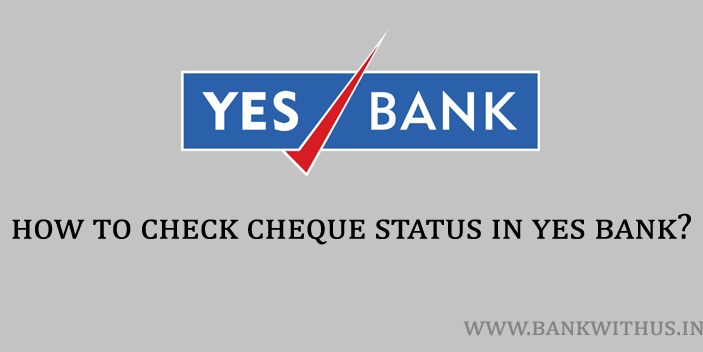There are many people who have their bank account with the Yes Bank. This is one of the well-known banks in the Indian Banking sector. Recently they came across tough times. But now things are back to normal again. This guide is for those people who want to check Cheque status in Yes Bank.
This will help us to determine if the cheque issued by us is encashed, pending, or bounced. The steps that you need to follow to check the status are very simple. I have mentioned all the steps and only the information that you should know.
The status enquiry in Yes Bank can be done using internet banking as well ask the mobile banking application. I have explained both the methods in this guide. You can choose the one which you feel is right for you. However, both methods are very easy to follow.
If you are willing to stop the cheque payment in Yes Bank, then first you have to make sure that the cheque is not passed. And this guide is all about doing the enquiry about the cheque you issued. If the cheque is not passed yet then you can take proper steps to stop the payment.
Methods to Check Cheque Status in Yes Bank
I have explained both the methods. But in case you want to stop the cheque make sure you have a proper reason to do it. And it might also attract charges you should contact the bank for more details about it.
Using Internet Banking
- Open the official website of the Yes Bank.
- Use the Netbanking portal of the bank’s website.
- Enter your current customer id and password.
- Solve the captcha and login to your Netbanking account.
- Now select “Cheque Status Enquiry” under Current/Savings Account.
- Enter the details of your cheque.
- The status of the cheque will be displayed to you on the screen.
Using Mobile Banking
- Download and install the official mobile banking application of the Yes Bank.
- Enter your login details.
- Tap on the options icon in the application’s dashboard.
- Then select “Other Services”.
- Tap on “Cheque Status Enquiry”.
- Enter the details of the cheque.
- The status of the cheque will be displayed to you.
Conclusion
This is how you can check cheque status in Yes Bank. I hope you are clear with the steps. If you are in some emergency and need help with your bank account. Then you can call the customer care of the Yes Bank at 1800 1200. One of the bank’s customer care executives will answer your call and help you out.