ATM Cards or debit cards are an important part of the banking system. The major crunch of the payments is done with the help of debit cards. Not just in India but in other countries too. This guide will help you to enable international usage of Federal Bank ATM Card.
If you are one of the account holders of the bank who wants to use the Federal Bank Debit card for the international payment. Then this guide is tailored for you. There are two methods that can be followed by you to enable the same. You just have to toggle a button and you good to go.
The button about which I am talking is of international usage. This button can be accessed from internet banking as well as mobile banking of the bank. The complete procedure which you need to follow is explained below. But make sure you have your login credentials like the username and password ready with you.
Methods to Enable International Usage of Federal Bank ATM Card
Choose any one method below and follow the instructions to use your Federal Bank debit card for international payments.
Using Internet Banking
- Visit the official website of the Federal Bank.
- Click on Net Banking.
- Select between personal banking or corporate banking.
- Read the security checks carefully and click on the “Continue to Login” button.
- Enter your user id.
- Enter your password and click on the login button.
- Click on Debit Card Services.
- Select Debit Card On/Off from the list of services.
- Toggle the international status button to “On” and follow the on-screen instructions.
Using Mobile Banking
- Download and install the official mobile banking application of the Federal Bank.
- Open the application.
- Enter your login details.
- Tap on settings.
- Select Card Management from the settings menu.
- Select your debit card from the list.
- Tap on Enable/Disable Card.
- Scroll down to international usage.
- Toggle the international usage button to On.
Conclusion
These are the two methods by following which you can enable international usage of Federal Bank ATM Card. Once you have enabled the usage you can use your card for payments in other countries. For more information, you can call the customer care of the bank.
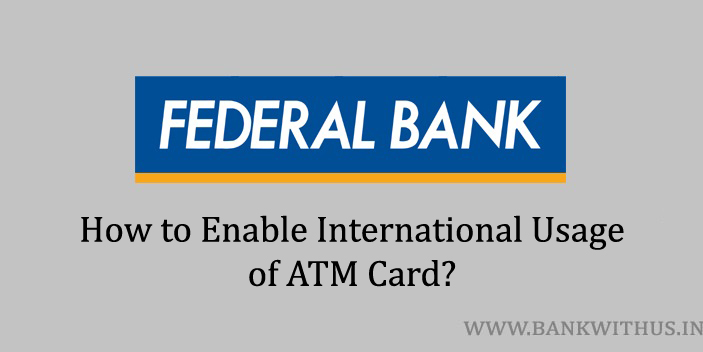
 Customer Care:
Customer Care: