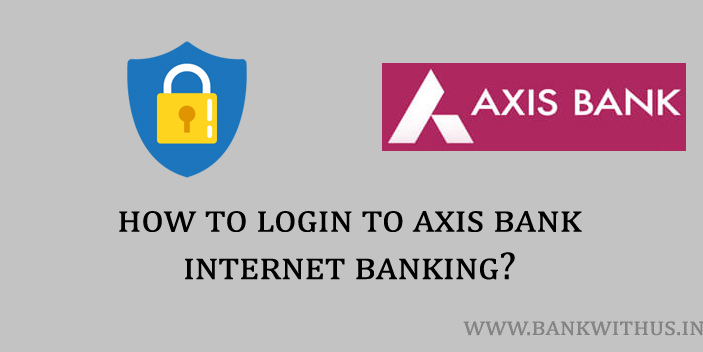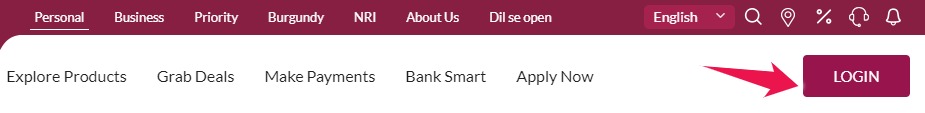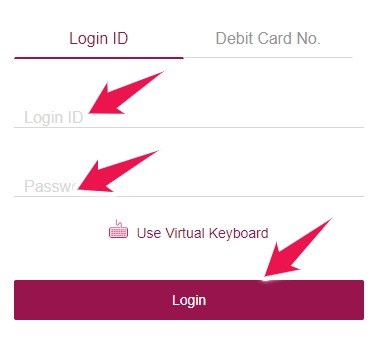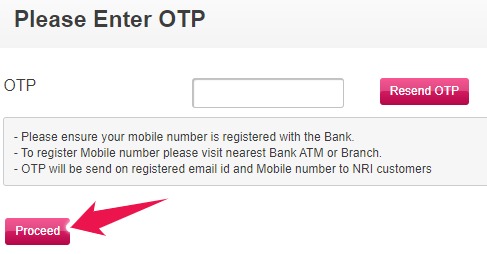Internet Banking is an amazing thing that has changed the way we bank. There was a time during which we had to visit the home branch of the bank to do funds transfer kind of transactions. But now this is the time during which we can carry out not only funds transfers but almost everything at home. Our bank accounts are at our fingertips now. We all need to thank Internet Banking for this. In today’s article, I will be telling you the steps to login to Axis Bank Internet Banking.
There are plenty of the services which Axis Bank offers to their account holders via internet banking services. I have used Axis Bank as my regular banker and I was quite happy with the services they offered to me. How was your experience with this bank? If you wish you can share that with me and the rest of the readers by commenting down below. I am very sure that you will be able to login to your internet banking account quickly after reading this article. But to follow the procedure mentioned in this article, you should activate internet banking on your Axis Bank account.
If you have not activated it yet then you can do it very easily. All you need to do is visit the official website of the Axis Bank. But if you have already activated it then you can follow the instructions mentioned in this guide. Before we proceed to the further part of this article I would like to tell you in brief about the bank where you hold your bank account.
About Axis Bank
| Head Office Address | Axis Bank Limited, ‘Trishul’, 3rd Floor, Opp. Samartheshwar Temple, Near Law Garden, Ellisbridge, Ahmedabad – 380 006 |
| Type of Bank | Private |
| Founded | 1993 |
| Products | Retail banking, corporate banking, investment banking, mortgage loans, private banking, wealth management, credit cards, finance and insurance |
| Managing Director (2019) | Amitabh Chaudhry |
| Chairman (2019) | Shri Rakesh Makhija |
| Number of Employees | 61,940 |
| Website | www |
| Revenue (2019) | ₹ 681 billion |
| Operating Income (2019) | ₹ 190 billion |
| Net Income (2019) | ₹ 46.77 billion |
| Total Assets (2019) | ₹8.00997 trillion |
| Customer Care Phone Number | 1860 419 5555 |
| Customer Care E-Mail ID (Principal Nodal Officer) | [email protected] |
How Can I Login to Axis Bank?
You can login to Axis Bank by visiting the official website of the bank i.e. www.axisbank.com enter your login credentials and click on login button.
How Many Methods Are There to Login to Axis Bank?
There are two methods that you can follow to login to Axis Bank. I have explained both the methods below. You can follow the one which you feel is easy for you.
- The first method is by entering your Login ID (Username or Axis Bank Customer ID) and Password.
- And the second method is by entering your Axis Bank debit card number and PIN Number.
Steps to Login to Axis Bank Internet Banking
So now we know enough things about the Axis Bank and the different methods to login. I have mentioned the step by step instructions below that you have to follow.
- Visit the official website of the Axis Bank. (www.axisbank.com)
- Click on Login Button.
- Enter your Login ID (Axis Bank Customer ID) and Password of internet banking and click on Login button.
- You will receive an OTP on your registered mobile number. Enter the OTP and click on Proceed.
If you don’t remember your Login ID and password then you can follow the 2nd method in which you have to enter your debit card number and PIN number.
- Visit the official website of the Axis Bank. (www.axisbank.com)
- Click on Login Button.
- Now Click on Debit Card No.
- Enter your 16 digit debit Card Number.
- Enter your 4 digit debit card PIN number.
- Solve the Captcha Code and click on the Login button.
- The bank will send you OTP via SMS on your registered mobile number.
- Enter the OTP and Click on the Proceed button.
Conclusion
So this is how you can login to Axis Bank Internet Banking. I hope you are clear with all the information and steps which are mentioned in this article. If you have any kind of doubts then you can comment down below. And if you wish you can call the customer care of the Axis Bank on their toll-free number: 1860 419 5555 and talk to the customer care executive for more detailed information.
How Can I Login to Axis Bank?
To login to Axis Bank you have to visit the official website of the bank, click on Login button and enter your Login ID (Customer ID) and Password of your internet banking.
How can I activate Axis Bank online banking?
You can activate Axis Bank internet banking by visiting the official website. All you have to do is click on Login button and then click on First Time User to activate online banking for your Axis Bank account.
How can I get my Axis Bank login ID and password?
Your Axis Bank Login ID is nothing but the your Customer ID. You can find it on the first page of your Axis Bank passbook and also the welcome letter. The password will not be provided to you but you have to create your password by using the first time user link on the official website of the bank.
How can I change my Axis Bank Internet Banking password?
To change your Axis Bank internet banking password you have to visit the official website of the bank. Enter your Login ID and the current password to login to your account. Then clock on Change Password link in the internet banking interface.
How do I register for Axis Bank Internet banking?
You can register for Axis Bank internet banking by clicking on the First Time User link on the login page of the Axis Bank's official website.
Can I Login to Axis Bank Internet Banking by using Debit Card?
Yes, you can login to internet banking by entering your Debit Card Number and the PIN number on the official website of the bank. To do this you have to go to the login page and click on Debit Card Number option. Then the page will allow you to enter your Axis Bank debit card details.
Can I Use my Axis Bank Credit Card to Login to Internet Banking?
No, you can not use the Credit Card to login to your internet banking account. Currently, there is no provision on the official website of the Axis Bank to do it.