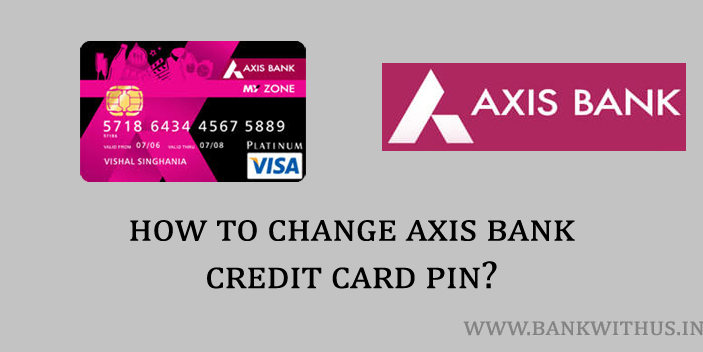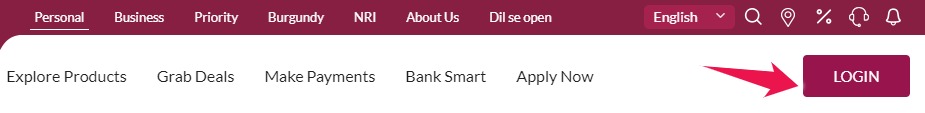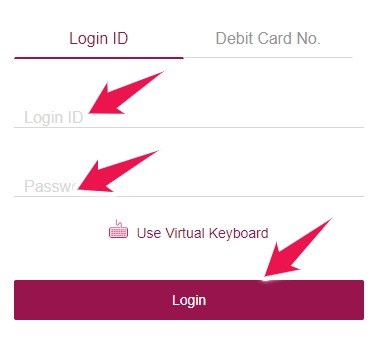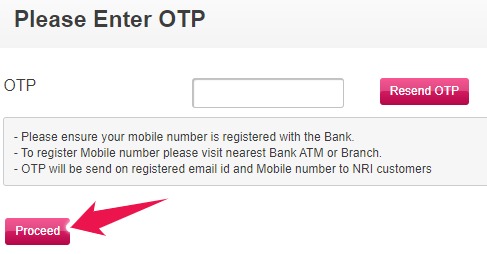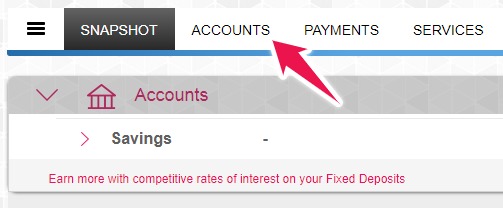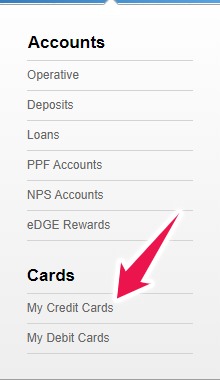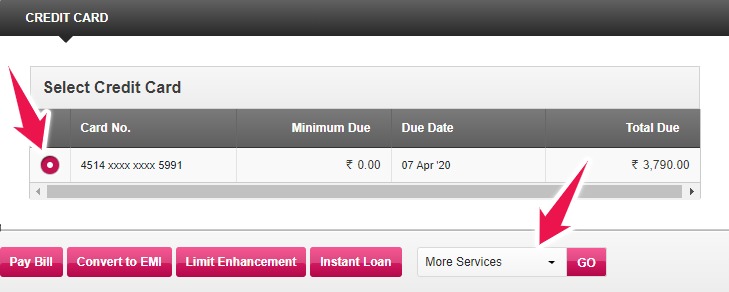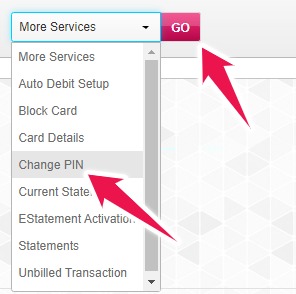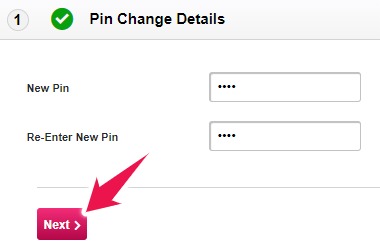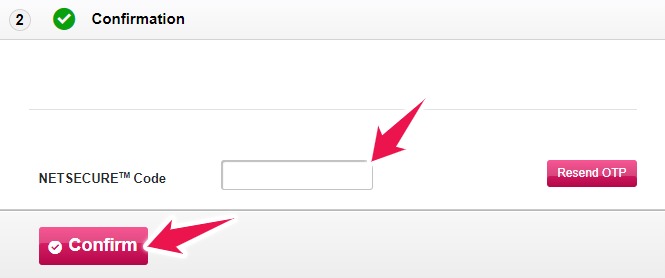Axis Bank is one of the leading private banks which are currently operating in India. They have a wide range of financial services to offer to their account holders. They not only provide the option of bank accounts but they also issue credit cards to the eligible customers. Credit cards are amazing financial instruments if we use them properly. And this article is related to credit cards which are issued by Axis Bank. Today I will tell you the steps which you need to follow to change Axis Bank Credit Card PIN online using internet banking.
I would like to make one thing clear and that is this article will help you to change the PIN Number of your Credit Card. And not the debit card which is linked with your Axis Bank account. It is important to change the PIN number of our cards frequently. It might be a debit card or a credit card. We can save our cards from unauthorized usage if we change the PIN regularly. Because even if our PIN Number is exposed to someone they can not use it when we change it.
You will be able to change Axis Bank Credit Card PIN Number very easily after reading this article completely. There are no complex steps that are involved in this procedure. I have used the Axis Bank’s savings account for a long period of time. And my experience with the bank was really good. What about your experience with the bank? if you wish you can share your experience by commenting down below.
But before we proceed to the further part of this article and learn how we can change the PIN number. I would like to tell you a few things in brief about the bank where you hold your bank account or use the credit card.
About Axis Bank
| Head Office Address | Axis Bank Limited, ‘Trishul’, 3rd Floor, Opp. Samartheshwar Temple, Near Law Garden, Ellisbridge, Ahmedabad – 380 006 |
| Type of Bank | Private |
| Founded | 1993 |
| Products | Retail banking, corporate banking, investment banking, mortgage loans, private banking, wealth management, credit cards, finance and insurance |
| Managing Director (2019) | Amitabh Chaudhry |
| Chairman (2019) | Shri Rakesh Makhija |
| Number of Employees | 61,940 |
| Website | www |
| Revenue (2019) | ₹ 681 billion |
| Operating Income (2019) | ₹ 190 billion |
| Net Income (2019) | ₹ 46.77 billion |
| Total Assets (2019) | ₹8.00997 trillion |
| Customer Care Phone Number | 1860 419 5555 |
| Customer Care E-Mail ID (Principal Nodal Officer) | [email protected] |
How to Change Axis Bank Credit Card PIN Number Online?
Now let us proceed to the further part of this article and learn how you can change Axis Bank Credit Card PIN Number Online.
But wait.
What do I mean when I say Online?
Here it means I will tell you how you can change the PIN using the internet banking services of the Axis Bank. If you wish to follow this method to change it then there is no need to visit the home branch of your bank.
But to use this method you should have activated the internet banking services for your bank account.
What does that mean?
You should have the login credentials like username and password of your internet banking to proceed with the change of PIN number of your Axis Bank Credit Card using this method.
- Visit the official website of the Axis Bank. (www.axisbank.com)
- Click on Login Button.
- Enter your Login ID (Axis Bank Customer ID) and Password of internet banking and click on Login button.
- You will receive an OTP on your registered mobile number. Enter the OTP and click on Proceed.
- Click on Accounts from the top menu of the internet banking interface.
- Then click on My Credit Cards.
- Select your Credit Card and click on More Services.
- You will get a drop-down menu, select Change PIN and click on Go.
- Enter your new PIN number twice and click on Next.
- Axis Bank will now send NETSECURE Code via SMS on your registered mobile number. Enter the code and click on Confirm.
Conclusion
These are the 10 steps to change Axis Bank Credit Card PIN Number online using internet banking. I hope you are clear with all the information which is mentioned in this article. If you have any kind of doubts in your mind then you can comment down below. In case you want assistance in person then you can go to your home branch and talk to the bank officials. You can also call the customer care of the Axis Bank on their toll-free number: 1860 419 5555 and talk to the customer care executive.
Can I Change Axis Bank Credit Card PIN Number Online?
Yes, you can change your Axis Bank Credit Card PIN Number online using the Internet Banking Service of the bank. Login in to your Axis Bank Internet Banking Account. Click on Accounts and Select My Credit Cards. Select your Credit Card and Click and Change PIN.
Can I Change Credit Card PIN Using Mobile Banking?
Yes, you can make use of the Official Mobile Banking Application of the Axis Bank to change your PIN Number.
How Can I Contact the Customer Care of Axis Bank?
You can call the customer care of the Axis Bank by calling on their toll-free number: 1860 419 5555.
Can I Change My Credit Card PIN by Calling Axis Bank Customer Care?
No, you can not change your PIN Number by calling the customer care of the bank.
Should I Change PIN of My Lost Credit Card?
No, in case you have lost your credit card then you have to block it immediately and not change the PIN number.