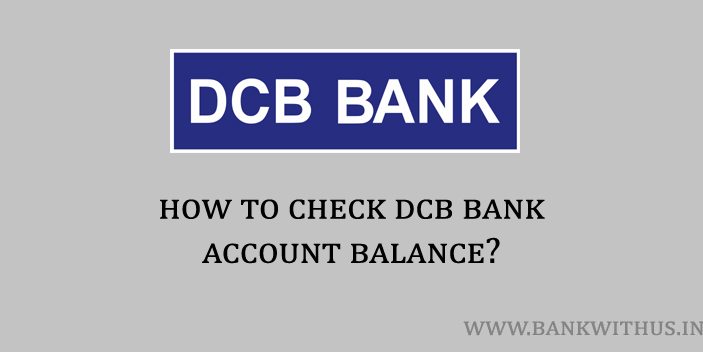DCB Bank is one of the oldest scheduled private sector banks in India. They show themselves as a new generation bank with modern facilities. The account holders of DCB Bank can use features like internet banking, mobile banking, ATM Card, UPI, etc.
All the essential features required for using the bank account smoothly are provided by the DCB Bank. In this article of mine, I will tell you how you can check DCB Bank account balance. There are different methods to check the balance and I will be explaining to you all of them.
You can choose any one method using which you want to check your bank account balance. DCB Bank was founded in the 1930s and is headquartered in Mumbai, Maharashtra. This bank offers banking services to NRIs as well under NRI Banking services. More about this bank is mentioned below.
About DCB Bank
| Type of Bank | Private-sector bank |
| ISIN | INE503A01015 |
| Founded | 1930s |
| Headquarters | Mumbai, Maharashtra |
| Chairman (2020) | Mr. Nasser Munjee |
| MD & CEO | Mr. Murali M. Natarajan |
| Revenue (2017) | Rs. 2,076.15 Crore |
| Operating Income (2017) | Rs. 418.21 Crore |
| Net Income (2017) | Rs. 199.68 Crore |
| Total Assets (2017) | Rs. 24,046.37 Crore |
| Number of Employees (2019) | 6,134 |
| Number of Branches (2019) | 323 |
| Capital Ration | 13.76% |
| Customer Care | 1800 209 5363 |
| Email Address | [email protected] |
| Website | www.dcbbank.com |
Methods to Check DCB Bank Account Balance
How to Check DCB Bank Account Balance?
To check your DCB Bank account balance give a missed call to 7506660011.
Using Internet Banking
- Visit the official website of the DCB Bank.
- Click on Internet Banking Login. (Personal or Corporate)
- Enter your Username, Password, and click on the Login Button.
- Select the bank account of your choice and click on “Account Summary.”
- The remaining balance of the selected account will be displayed to you on the screen.
Using Mobile Banking
- Download and install the DCB Bank Mobile Banking Application.
- Open the application after installation.
- Enter your login credentials and tap on login.
- After successful login, select the bank account of your choice.
- The remaining balance of the account you selected will be displayed to you.
Using Bank Passbook
- Take your bank passbook and visit your home branch.
- Go to the passbook printing counter in the branch.
- You can also use the automatic kiosk to print your passbook.
- Print the latest transactions in your passbook.
- Your account balance will be printed beside the last transaction entry.
Calling Customer Care
- Call the customer care of DCB Bank on 1800 209 5363.
- Choose your language.
- Select the IVR option to check your account balance.
- The IVR system will speak out your remaining account balance in the language you selected.
Using UPI Application
- Download and install the UPI mobile application of your choice.
- Create an account on the UPI Application.
- Select your DCB Bank from the list of banks listed in the app.
- Link your account to the app.
- Select “Check Account Balance.”
- Enter your UPI PIN and your balance will be displayed to you on the screen.
Using ATM Machine
- Insert your DCB Bank ATM Card into the ATM Machine.
- Enter your 4 digits PIN Number.
- Select your account type. (Savings or Current Account)
- Choose “Balance Enquiry.”
- Your account balance will be displayed on the ATM screen.
Conclusion
These are various methods that can be used by you to check DCB Bank account balance. If you want to get assisted by the bank. Then you can call them on their toll-free number 1800 209 5363. And talk to the customer care executive.