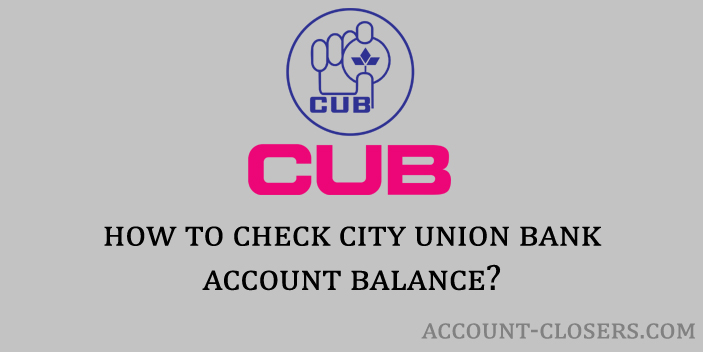City Union Bank is one of the private sector banks in India which is headquartered in Kumbakonam, Tamil Nadu, India. I will be sharing more information about this bank in the further part of this article. Today I am writing this article to help those people who want to check City Union Bank Account Balance. There are different methods mentioned in this article that can be used to check the balance.
There are online as well as offline methods using which the balance can be checked. These days people are more comfortable using online methods. And that is because things can be done right from our place itself. Whereas if you want to use the offline methods you have to step out of your place to perform City Union Bank Balance Enquiry. And if you compare the banking system of India to other countries.
Then you will realize that we have one of the best banking systems in the world. Right from branch banking to UPI, everything we have is a quite mature technology. UPI or the Unified Payment Interface is a breakthrough technology in the banking sector of the whole world. Other countries are inspired by looking at how this amazing piece of tech works. Other than this even offline banking in India has improved a lot.
About City Union Bank
| Type of Bank | Private-sector Bank |
| Headquarters | Kumbakonam, Tamil Nadu, India |
| ISIN Number | INE491A01021 |
| Founded | 1904 |
| Number of Branches (2019-2020) | 700 Branches |
| Chairman (2020) | Mr. R. Mohan |
| MD & CEO | Dr. N. Kamakodi |
| Revenue (2016) | Rs. 2,944.21 crore |
| Operating Revenue (2016) | Rs. 994 crore |
| Net Income (2018) | Rs. 503 crore |
| Total Assets (2018) | Rs. 35,271 crore |
| Total Equity (2016) | Rs. 3,051.99 crore |
| Number of Employees (2019) | 5,478 |
| Capital Ration | 12.76% |
| Website | www.cityunionbank.com |
| Customer Care Phone Number | 044 7122 5000 |
| Email Address | [email protected] |
Methods to Check City Union Bank Account Balance
How to Check City Union Bank Account Balance?
To check your City Union Bank account balance give a missed call to 9278177444.
Using Internet Banking
- Go to the official website of the City Union Bank.
- Click on the “Login to” button and select the type of banking you want to use. (Personal or Corporate)
- Enter your User ID. (Username)
- Click on Continue, enter your password, and click on the Login button.
- After successful login, select the bank account of your choice.
- The remaining balance of the selected bank account will be displayed to you on the screen.
Using ATM Machine
- Find the ATM machine which is near to your location.
- Visit the ATM Machine and insert your ATM Card.
- Enter your PIN Number into the machine.
- Select the type of account you have. (Savings Bank account or Current Bank Account)
- Choose Balance Enquiry from the screen.
- Select if you want to see the balance on the screen or want a printed receipt.
- The balance remaining in your City Union Bank account will be displayed to you.
Using Mobile Banking Application
- Download and Install the official mobile banking application. (CUB Mobile Banking Plus)
- Open the mobile banking application.
- Enter your username and password of the account.
- Select the bank account of your choice.
- The balance will be displayed to you on the smartphone’s screen.
Using Bank Passbook
- Take your bank passbook and visit your City Union Bank’s home branch.
- Find the passbook printing counter in the branch.
- Submit your passbook for printing.
- After printing, you can find your remaining account balance printed right beside the last transaction.
Calling Customer Care
- Call the customer care of the bank on 044 7122 5000
- Select your language. (Tamil, Hindi, or English)
- Choose the IVR option to check your remaining account balance.
- The IVR system will speak out the balance that is remaining in your City Union Bank account.
Conclusion
This is how you can check City Union Bank account balance. You can also use any UPI application of your choice to check your balance. All you have to do is install the UPI application and link your bank account. After that select your bank account and tap on Check Balance.