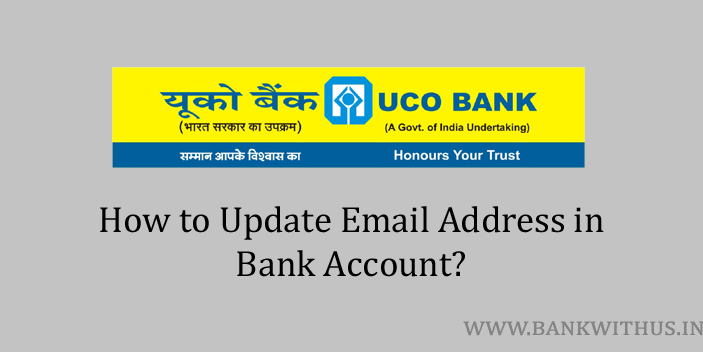There are a lot of details that we have to submit to the bank. This includes our name, physical address, registered mobile number. And one more thing which is becoming important is our Email address. In this guide, I will tell you how you can register or update email address in UCO Bank account.
You can update your email address online using internet banking and mobile banking. And offline by visiting your home branch. I have explained the most used methods in this guide. You can choose anyone that you feel is easy for you. And follow the instructions.
Methods to Update Email Address in UCO Bank Account
Choose any method explained below and follow the instructions.
Using Mobile Banking App
- Download and Install the official mobile banking app of UCO Bank.
- Open the app after installation.
- Enter your login details into the app.
- Use fingerprint or MPIN if you already have the app installed on your smartphone.
- Tap on “My Profile” in the dashboard of the app.
- In my profile section select “Update Email ID”.
- Enter your email address in the space provided.
- Check the address you have entered.
- Tap on the “Confirm” button.
Using Missed Call Banking
- Give a missed call to 9223222000 using your registered mobile number.
- The call will get disconnected after a few rings automatically.
- You will receive an SMS from the bank containing a link.
- Open the link you receive from the bank.
- The section of the official website of the UCO Bank will be opened in front of you.
- Enter your email address in the space provided.
- Select your preferred language from the drop-down menu.
- Enter your mobile number.
- Click on the “Submit” button.
By Visiting Home Branch
- Take a sheet of paper.
- Start writing an application letter.
- The letter should address the branch manager of your UCO Bank’s home branch..
- The subject of the application letter should be “Updation of Email Address in the Bank Account”.
- In the body of the application letter explain that you want to register or update your email address with the bank account.
- Further mention your name, account number, and your email address clearly.
- Get a clear photocopy of any identity proof document and make your signature on it.
- Attach the photocopy with your application letter.
- Visit your home branch and submit the application letter to the bank officials.
Conclusion
If you are using the online method then your email address will be updated almost instantly. In the case of the offline method by visiting the branch. It can take 24 to 48 hours of time. For more information, you can call the customer care of the bank on 1800 274 0123. (toll-free number) And speak with the support executive of the bank.