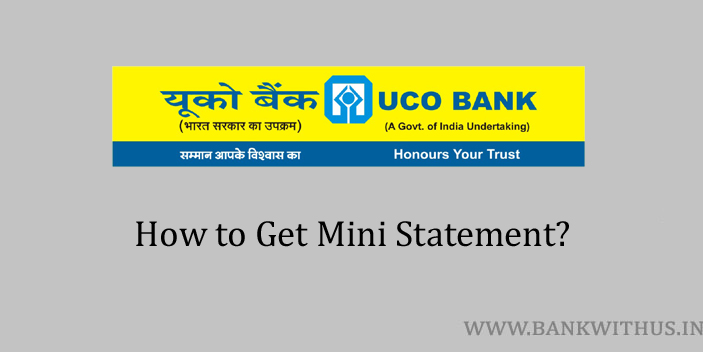If you want to get the details of the last few transactions you have done using your bank account. Then you can easily get it with the help of the mini statement. By following the steps mentioned in this guide you can get UCO Bank mini statement. The bank gives you details of the last 5 transactions that you have done using your account.
Methods to Get UCO Bank Mini Statement
There are two methods that can be followed by you. But there are no online methods, both the methods are offline. Choose any one of the methods and follow the instructions given below.
Using ATM Machine
- Find the ATM machine that is near to your location.
- Take your UCO Bank ATM Card with you.
- Visit the ATM machine.
- Insert your card into the machine.
- Select the language in which you want to use the machine.
- Enter your PIN Number into the machine.
- Select “Mini Statement” from the screen of the machine.
- Choose the type of account you have with the bank. (Savings or Current)
- The machine will give you a printed receipt which is nothing but your statement.
Giving a Missed Call
- Give a missed call to 09213125125 (toll-free) using your registered mobile number.
- The call will be disconnected automatically.
- You will instantly receive your mini statement via SMS from the bank.
Conclusion
These are the two methods that can be followed by you to get your UCO Bank mini statement. But make sure that you don’t share the sensitive information of your bank account with anyone. The bank officials will never call you to ask for details like your username, password, debit card number, and OTP, etc. If you ever receive any such calls, SMS, or Email please never respond to them.