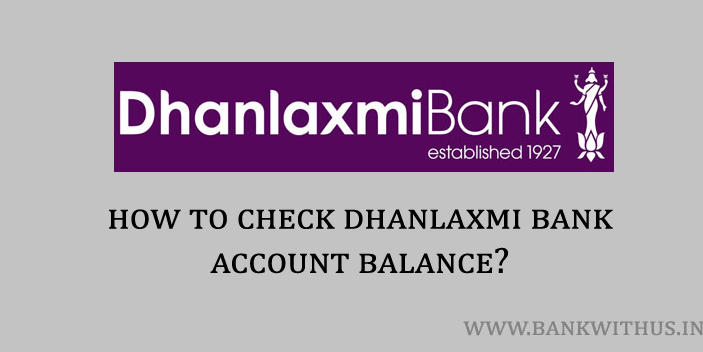There are many private sector banks that are headquartered in the state of Kerala, India. Dhanlaxmi Bank is one of those. This bank is serving its customers since 1927 with a workforce of 1,800+ employees. I will tell you more about this bank in the further part.
This guide is for those customers of the bank who want to check their bank account balance. I have already explained to you how you can check Dhanlaxmi Bank account balance by giving a missed call to 8067747700. But that is not the only method that can be used to check the balance.
There are other methods as well. And those methods to check Dhanlaxmi Bank account balance are explained in the further part of this article. Some of them are online and some of them are offline. In the case of online methods, we will be making use of mobile banking and internet banking.
Whereas in the case of offline methods the account holder himself has to personally visit the bank’s place to check the account balance. We will be making use of the ATM Card, and bank passbook in this case.
About Dhanlaxmi Bank
| Type of Bank | Private Bank |
| Founded | 1927 |
| Headquarters | Thrissur, Kerala, India |
| Chairman | Mr. Sanjeev Krishnan |
| Revenue (2018) | Rs. 1,116 Crore |
| Operating Income (2018) | Rs. 146.18 Crore |
| Net Income (2018) | Rs. 24.87 Crore |
| Total Assets (2018) | Rs. 12,286 Crore |
| Number of Employees (2018) | 1,884 |
| Number of Branches | 269 |
| Customer Care Email Address | [email protected] |
| Customer Care | +91 0487 6613000 |
| Official Website | www.dhanbank.com |
Methods to Check Dhanlaxmi Bank Account Balance
How to Check Dhanlaxmi Bank Account Balance?
To check your Dhanlaxmi Bank account balance give a missed call to 8067747700.
Using Bank Passbook
- Take your bank passbook of Dhanlaxmi Bank account.
- Visit your home branch where you hold and maintain your account.
- Find the bank passbook entry counter in your branch.
- Submit your bank passbook for printing.
- Collect your passbook from the bank official.
- You can find your remaining bank account balance printed beside the last transaction.
Using Internet Banking
- Visit the official website of the Dhanlaxmi Bank.
- Click on the Login button in the internet banking section of their homepage.
- You will be redirected to a new page, click on the Proceed to login button on that page.
- Enter your Netbanking ID. (Username)
- After that enter your password and proceed with the login.
- You will be redirected to the user’s homepage.
- Select the bank account whose balance you want to check.
- The remaining balance of the selected account will be displayed to you on the screen.
Using Mobile Banking
- Download and install the official mobile banking application of the Dhanlaxmi Bank.
- Open the mobile banking application.
- Enter your login credentials.
- Once you successfully login to the app the remaining account balance will be shown to you on the smartphone’s screen.
Using ATM Card
- Insert your ATM Card into the Machine.
- Select your language.
- Enter your 4 Digits PIN Number.
- Select the option of Balance Enquiry from the screen.
- Now select your type of account. (Savings Bank Account or Current Bank Account)
- The balance will be displayed to you on the screen.
Calling Customer Care
- Call the customer care of Dhanlaxmi Bank on 0487 661 3000.
- Choose your language.
- And select the IVR option to check your account balance.
- The IVR system will speak out the amount of balance that is remaining in your account.