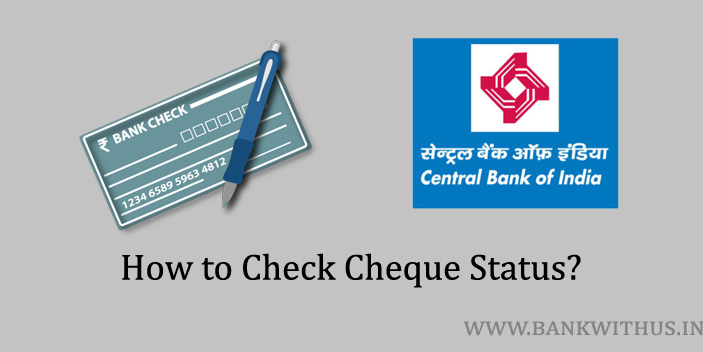Cheque book has been a very common document or book that is issued by the banks to their account holders. Even after getting so many modes or channels of payments. We still rely very much on the cheques. In case you have used up all the cheque leaves you can request a new book. This guide is all about checking the status of Cheque in CBI.
Here CBI is an acronym for the Central Bank of India so do not get confused about it. The procedure to check cheque status in the Central Bank of India is very simple. This will not take much of your time. But you have to follow the steps that are mentioned below.
With the help of this option, you can check if the cheque you have issued has been passed or bounced. Sometimes when you want to stop payment of the cheque. You need to know if it has been already passed and a debit transaction has taken place. If not yet then you can stop the cheque payment. This is why this feature to check the status is used.
Methods to Check Cheque Status in CBI
Choose any one method and follow the instructions to check the status.
Sending SMS
- Type an SMS as CHQSTS <space> Cheque Number <space> MPIN
- Send the SMS to 9967533228 from your registered mobile number.
- You will receive SMS from the bank containing the status.
Internet Banking
- Visit the official website of the Central Bank of India.
- Click on Login and Select “Internet Banking” from the list.
- Read the security tips carefully and click on the proceed button.
- Enter your user id (username)
- Enter your password.
- Solve the verification question and continue with the login.
- Find cheque services.
- Select cheque status inquiry.
- Enter the cheque number and follow the on-screen instructions.
Mobile Banking
- Download and install the official mobile banking application of CBI. (Cent Mobile)
- Open the app.
- Enter your credentials and login to your account.
- Tap on services.
- Select Cheque Status Inquiry from the list of services.
- Enter the cheque number.
- The status will be displayed to you.
Conclusion
These are the 3 methods that can be used by you to check cheque status in Central Bank of India. For more information call the customer care of the bank at their toll-free number: 1800 22 1911 and speak with the customer care executive.