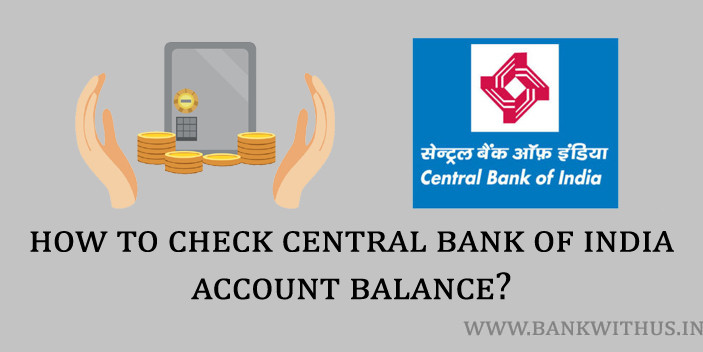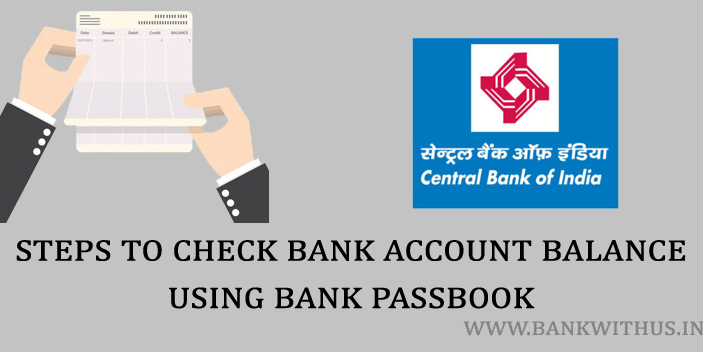| Sl No. | Missed Call Alert Number | Service |
| 1. | 09555244442 | Balance Enquiry |
| 2. | 09555144441 | Mini Statement |
There are still seven methods to check your remaining bank account balance. Keep reading to know which are those.
The banks operating in India are trying hard to attract people to open their bank account with them. One of the banks’ most used methods is by offering a higher rate of interest than the other banks. But the public sector banks in India do not provide a higher rate of interest, but they offer an average interest rate on our deposits. At the same time, private banks are offering a much higher rate of interest.
But still, people have some trust issue with private banks. That is because of the things recently took place in India. I can quote the example of Yes Bank. Ultimately they were playing the public money. It was the money that was deposited by the people who hold bank accounts with them. Such kind of things affects the trust of people towards private banks. I am not telling you that all private banks are doing this. But this is what happened recently.
About Central Bank of India
Central Bank of India which is also referred to as CBI is one of the biggest public sector banks that is operating in India. The headquarters of this bank is situated in Mumbai, Maharashtra. Read further to learn more about this bank.
| Type of Bank | Public |
| Founded | 21 December 1911 |
| Headquarters | Mumbai, Maharashtra |
| MD and CEO (May 2020) | Tapan Ray |
| Non-executive chairman (May 2020) | Pallav Mahapatra |
| Owner | Government of India |
| Number of Branches (September 2019) | 4,681 |
| Number of ATMs (September 2019) | 3,477 |
| Number of Employees (2018) | 37,162 |
| Revenue (2018) | ₹2,526.68 crore |
| Operating Income (2018) | ₹2,733 crore |
| Net Income (2018) | ₹-5,105 crore |
| Total Assets (2018) | ₹326,225.28 crore |
| Capital Ratio (2018) | 9.46% |
| Customer Care Phone Number | 1800 22 1911 |
| Official Website | www.centralbankofindia.co.in |
What is the Central Bank of India Account Balance?
When discussing the Central Bank of India Balance Enquiry, we need to understand the exact meaning of the term “Central Bank of India Account Balance.”
So let me tell you what it exactly means. It is nothing but the amount of money that is available in your bank account. In other words, it is the remaining amount of balance in your savings or current account, which can be withdrawn by you at any point of the time.
Here it would help if you understood that I am not talking about the bank overdraft you can take from the bank. That is because a bank overdraft can not be considered as the balance of your account. And in this article, you will find the ways to perform the Central Bank of India Balance Enquiry.
Methods of Central Bank of India Balance Enquiry
To check your Central Bank of India account balance give a missed call to 9555244442. How to Check Central Bank of India Account Balance?
Using Missed Call Banking
The first method and the fastest method to perform Central Bank of India balance enquiry is by giving a missed call. In this method, all you have to do is give a missed call to the bank’s phone number from your registered mobile number.
As soon as your call gets disconnected, you will receive an SMS containing your remaining account balance. But here you should make one thing sure. And that is you have to give the missed call from your registered mobile number only. If you use any other mobile number, then you will not receive any response from the bank.
- Give a missed call to 95552 44442 from your registered mobile number.
- Disconnect the call after two rings, and you will receive an SMS from the bank containing your account balance.
There is no need for separate registration for missed call banking. This service will be activated for all the bank accounts by default. And even if you don’t disconnect the call after two rings, it will be automatically disconnected.
Using SMS Banking
If you don’t want to check your balance by missed call, then I have an alternative method. Here you have to send an SMS from your registered mobile number, and you will know your remaining account balance.
But unlike the missed call banking, you have to activate SMS banking for your bank account separately. Go to your home branch and submit an application letter asking the to activate SMS banking service on your bank account.
You should be addressing the Branch Manager in this letter. And the subject should be “Activation of SMS Banking Sevices.”
Once you submit the application letter, this service will be activated within two working days at maximum. In most cases, it will be enabled at the end of the day.
- Type BALAVL <space> Account Number <space> MPIN
- Mention your account number and MPIN.
- Send this SMS to 9967533228 from your registered mobile number.
When you send the SMS to 9967533228, the standard SMS charges may apply. If you have free SMS remaining, then you will not get charged by your telecom operator.
Central Bank of India SMS Banking Codes
SMS Banking is a really useful feature of the Central Bank of India. There are some predefined codes or keywords which you can use to retrieve certain information about your bank account. All you have to do is send the SMS in the predefined format from your registered mobile number.
This thing is just as explained to you in the steps to check your bank account balance by sending the SMS. But this is the full list of SMS banking codes of the CBI.
| Sl No. | SMS Format | Description |
| 1. | BALAVL<space> A/c No <space> MPIN | Balance Enquiry. |
| 2. | LATRAN <space> MPIN | Last 5 Transactions. |
| 3. | LATRAN <space> A/c No <space> MPIN | Last 5 Transactions of Other Accounts. |
| 4. | CHGPIN <space> New MPIN <space> Old MPIN | Change Your Mobile Banking PIN. |
| 5. | CHQSTS <space> Cheque No <space> MPIN | To check Status of Issued Cheque. |
| 6. | HELP | Help on Usage. |
| 7. | MMID | To Generate MMID. |
You have to use these terminologies and send the SMS to 9967533228 from your registered mobile number.
Meaning of the SMS Banking Terminologies
| Terminology or Format | Meaning |
| BALAVL | Balance Available. |
| LATARN | Last Transaction. |
| MPIN | Mobile Banking PIN. |
| CHGPIN | Change Mobile Banking PIN. |
| CHQSTS | Cheque Status. |
| MMID | Mobile Money Identifier Number. |
Using Internet Banking
If you want an online method for the Central Bank of India Balance Enquiry, then using the internet banking is the best one. All you have to do is log in to your internet banking account and choose your bank account. The balance will be displayed to you on the screen.
But if you want to use this method, then the internet banking feature should be activated if you have not done that yet. Then you can register for internet banking on the official website of the bank. It will hardly take 5 minutes if you have all the things ready with you.
- Go to the official website of the Central Bank of India. (www.centralbankofindia.co.in/english/home.aspx)
- Click on Login → Internet Banking from the top right corner of the webpage.
- Enter your Username, Password, and click on the Login button.
- Choose your bank account to view the balance. (if you have multiple bank accounts)
Using ATM Machine
If you have an ATM Machine or Center near your location, you can use this method for the Central Bank of India Balance Enquiry. It does not matter which bank’s ATM Machine you are using in India. You can check your account balance.
For example, if you find the ATM Machine of Canara Bank, you can still use it to check your balance. It works even when your bank account is with a different bank.
But to use this method, you should have an activate ATM Card or Debit Card along with your four digits PIN Number. If you are using your card for the first time, you can have to use it with the Central Bank of India’s ATM only.
- Find any ATM machine which is near to your location.
- Insert your card into the machine and enter your four digits PIN Number.
- Select Balance Enquiry from the ATM screen.
- Now select the type of your bank account. (Savings Account or Current Account)
- Your bank account balance will be displayed to you on the screen.
Using Bank Passbook
You can make use of your Central Bank of India bank passbook to check your remaining balance. But to use this method you have to personally move out of your place.
This method is the one which will consume a lot of your time. Because, you have to find your bank passbook, go to your home branch, stand in the passbook printing queue, and get it printed.
You have to visit your home branch and get your bank passbook printed. For more detailed instructions about using this method are mentioned below.
- Go to your home branch with your bank passbook.
- Once you are in your home branch submit your bank passbook for printing.
- Tell the bank officials the period of time of which you want the data to be printed.
- Collect your bank passbook once it is printed and look for your remaining balance.
Using Mobile Banking Application
This is a really handy method to keep track of the transactions taking place in your bank account. If you install and setup the mobile banking application on your smartphone. Then you can have access to your bank account anywhere, anytime through this application. And I personally recommend you to install the official mobile banking application on your smartphone.
- Download and install the Cent Mobile application on your smartphone.
- Once installed open the application.
- Enter your username, password, and click on the Login Button.
- Tap on the Accounts icon.
- Select your bank account and your account balance will be displayed to you on the screen.
List of Official Mobile Banking Applications of CBI
These are the mobile banking applications that are developed and published by the Central Bank of India. Whenever you want to install the mobile banking applications you should make sure that you install it from the official sources. You should always avoid downloading and installing mobile banking applications from third-party sources.
The applications which are listed below are published by the bank itself so you can use these links to safely install the application on your smartphone.
| Sl No. | Application Name | Official Installation Link |
| 1. | Cent Mobile (Recommended for Android Users) | Install Cent Mobile |
| 2. | Cent Digi Pay | Install Cent Digi Pay |
| 3. | Cent Swa-Darpan | Install Swa-Darpan |
| 4. | BHIM Cent UPI | Install BHIM Cent UPI |
| 5. | Cent mPOS | Install Cent mPOS |
| 6. | Cent m-Passbook | Install Cent m-Passbook |
| 7. | Cent Mobile iOS (Recommended for iOS Users) | Install Cent Mobile for iOS |
| 8. | Cent m-Passbook iOS | Install Cent m-Passbook for iOS |
| 9. | BHIM Cent UPI iOS | Install BHIM Cent UPI for iOS |
By Calling Customer Care
You can know your remaining account balance by calling the customer care of CBI as well. If you wish you can talk to the customer care executive or even use the IVR options to listen to your remaining account balance. The detailed step by step information is mentioned below.
- Call the customer care of CBI on their toll-free number: 1800 22 1911.
- Select the language in which you would like to proceed.
- Now you have to select the IVR option to know your bank account balance.
- The IVR system will speak out the remaining amount of balance in your CBI account.
Customer Care Phone Numbers of Central Bank of India
These are the details of the customer care phone numbers of the Central Bank of India you can use to contact the customer care of the bank.
| Sl No. | Contact Number | Description |
| 1. | 1800 110 001 | National Toll-free Number 1. |
| 2. | 1800 180 1111 | National Toll-free Number 2. |
| 3. | 1800 22 1911 | For Customer Related Assistance. |
| 4. | 1800 222 368 | CBI’s Credit Card Related Assistance. |
| 5. | 022-66387737 | CBI’s Credit Card Related Assistance. (STD Chargeable) |
| 6. | 022 49197323 | If CBI’s Debit Card is Not Working. |
| 7. | 022 49197314 /15 | For failed transactions in ATM/POS Machine/Online. |
| 8. | 022-61648613 | For Failed Transactions or Reversal Transactions. |
| 9. | 022 – 22617896 | For Public Complaints. |
Customer Care Email Addresses of CBI
Here are the Email Addresses which can be used to contact the customer care of the Central Bank of India. All the Email Addresses are taken from the official website of the bank.
| Email Address | Description |
| [email protected] | Debit Card Hotlisting Email Address 1 |
| [email protected] | Debit Card Hotlisting Email Address 2 |
| [email protected] | Debit Card Hotlisting Email Address 3 |
| [email protected] | For Failed ATM Card Transactions. |
| [email protected] | Help for Digital Transactions. |
| [email protected] | For Technical UPI Support. |
| [email protected] | For Failed UPI Transactions. |
| [email protected] | For Public Complaints. |
| [email protected] | PMJDY Grievance Redressal |
Using UPI
UPI is one of the wonders which the whole banking world in India has experienced. I would say that the unified payment interface is the best thing our Indian banking system has got to offer. You can also make use of the UPI to check your remaining account balance.
There are too many mobile applications that are running on UPI. Some of the examples are PhonePe, Google Pay, PayTM, etc. If you wish you can also use the official UPI based application of the Central Bank of India. (BHIM Cent UPI)
- Download and Install the UPI application of your choice.
- Choose your SIM Card whose number is registered with your bank account.
- Select the Central Bank of India from the list of the banks in the UPI application.
- The application will send an SMS from your registered mobile number to initiate UPI registration.
- Once you have registered your bank account in the application tap on the view account balance.
- Enter your UPI PIN number and the balance will be displayed on your smartphone’s screen.
List of Recommended UPI Applications
When we look at the list of the UPI mobile applications we have simply too many of them listed on the Google PlayStore and iTunes Store. I have collected the applications which are most recommended below. You can choose any one of them for your personal use.
| UPI Mobile Application Name | Installation Link for Android Users | Installation Link for iOS Users |
| BHIM UPI | BHIM UPI for Android | BHIM UPI for iOS |
| PhonePe | PhonePe for Android | PhonePe for iOS |
| PayTM | PayTM for Android | PayTM for iOS |
| Google Pay | Google Pay for Android | Google Pay for iOS |
| Mobikwik | Mobikwik UPI for Android | Mobikwik for iOS |
| Amazon Pay (Amazon Shopping) | Amazon Pay for Android | Amazon Pay for iOS |
UPI Transaction Limits of Central Bank of India
When you are using any of the UPI applications to carry out the transactions from your bank account, you should also know the limits. So here are the UPI transaction limits of Central Bank of India as on 19/05/2020. You can read the source of this information by following this link.
| Particulars | Maximum Limit |
| Maximum Transaction Amount Per Transaction | Rs. 20,000 |
| Number of Maximum Transactions Per Day | 20 |
| Maximum Transaction Amour Per Day | Rs. 40,000 |
Conclusion
These are the 8 methods that you can follow to check Central Bank of India account balance. I hope you are clear with all the information that is mentioned in this article. Every single information you should know about the bank and the procedure to check the balance is mentioned here. But still, if you are facing any difficulties then you can call the customer care of CBI on their toll-free number: 1800 22 1911.