When we open a bank account we get a lot of numbers from the bank. The most important one is the bank account number. But along with that we also get things like the customer ID, etc. This ID is used when you want to avail the internet banking services of the bank. In this guide of mine, I will tell you how you can find out the AU Small Finance Bank Customer ID.
I have mentioned an online method in which you can easily find out the Customer ID using your registered mobile number. So to use the method in this guide you will require access to your registered mobile number. This is the number that you have given to the bank for communication purposes. If you use any other number then you won’t be able to retrieve it online.
Steps to Find AU Small Finance Bank Customer ID Online
Follow the instructions given below.
- Visit the official website of the AU Small Finance Bank.
- Click on Auro. (Assistant on the Official Website)
- Type your name and click on the send button.
- You will get a bunch of options after entering your name.
- Click on “Know your Customer ID”.
- Enter your registered mobile number.
- Click on the green color Send button.
- Do not share any of your sensitive account information in Auro.
- Follow the on-screen instructions and you will get your customer ID.
Conclusion
Auro is just a chatbot that acts as your banking assistant on the official website of the bank. You should not share any of your username, password, etc. in the chat section. And the bank officials will never contact you asking for such details. Additionally, if you don’t want to use this method.
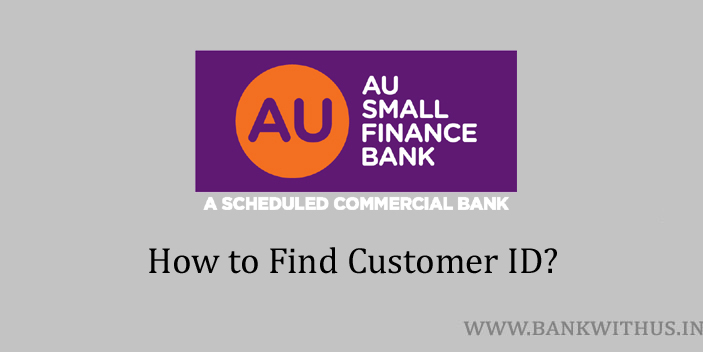
 Customer Care:
Customer Care: