When we open a bank account with any bank that is operating in India. We get a bunch of things from the bank. And the cheque book is one of them. But what if we have used up all the cheques we have received from the bank? In that case, we can request the bank to issue us a new bank. In this guide, I will tell you the steps you need to follow to request cheque book in AU Small Finance Bank.
The bank may or may not charge you for the issue of a new cheque book. So I recommend you to call the customer care of the bank and speak with their executive before requesting. You can call the customer care of the bank on their toll-free number: 1800 1200 1200. There are multiple methods that can be used by the account holders. I have explained some of them below.
Methods to Request Cheque Book in AU Small Finance Bank
There are both online methods and offline methods for you to request a new book. Choose any method and follow the given instructions.
By Visiting Home Branch
- Visit your home branch of AU Small Finance Bank.
- While you visit take your bank passbook or any identity proof document with you. (Aadhaar Card of PAN Card)
- Speak with the bank officials.
- Tell the officials that you want a new cheque book for your bank account.
- Provide your bank account number to the officials. (or show your passbook)
- Once your account is verified, tell your requirements to the officials.
- The officials will tell you if you will be charged or not for the new book.
- If you are ok with the charges then you can proceed to request the book.
- The officials will take your request and the bank will issue you a new book.
Using Mobile Banking App
- Download and Install the official mobile banking app of AU Small Finance Bank.
- Open the app after installation.
- Enter your login credentials into the app. (username and password)
- Once you have logged into the app, tap on request.
- Choose cheque book from the list of requests.
- Select your bank account number.
- Enter your requirements.
- And follow the on-screen instructions.
- The bank will issue you a new book.
Conclusion
These are the 2 methods to request the new book, there are other methods too. You can also make use of internet banking. If you have any doubts or need immediate assistance you can call the customer care of the bank.
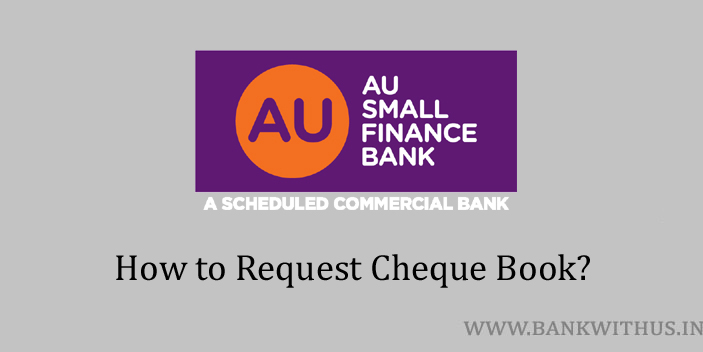
 Customer Care:
Customer Care: