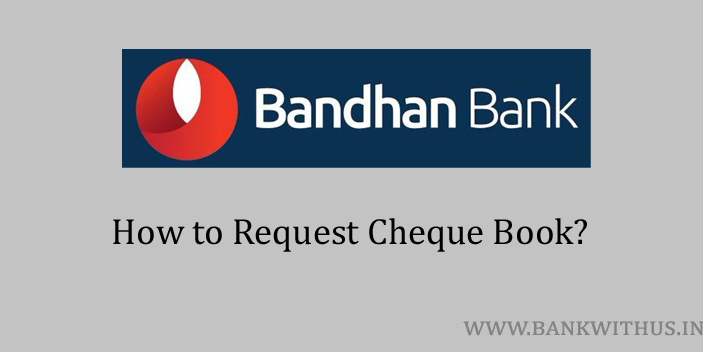If you have used all the cheque leaves you had. Then there is no need to worry. You can request cheque book in Bandhan Bank by following both online and offline methods. You should also note that the bank will charge you for the new book that will be issued to you.
Methods to Request Cheque Book in Bandhan Bank
Choose any one method and follow the instructions.
Using Internet Banking
Steps to Request Cheque Book in Bandhan Bank Online:
- Visit the official website of the Bandhan Bank.
- Click on Online Banking. (Internet Banking)
- Select between Personal and Corporate banking.
- Enter your username and password.
- Click on My Services.
- Select “Request Cheque Book” from the list of services.
- Now select the bank account number.
- Enter the number of cheque leaves you want to receive from the bank.
- Click on the Submit button.
Using Mobile Banking
Steps to Request Cheque Book in Bandhan Bank using Mobile Banking:
- Download and Install the official mobile banking application of Bandhan Bank.
- Open the application.
- Enter your login details.
- Tap on Settings in the app.
- Select Services.
- Select “Cheque Book Request”.
- Choose the bank account number.
- Select or enter the number of leaves you want to get in the book.
- Tap on Submit and follow the on-screen instructions.
By Visting Home Branch
Steps to Request Cheque Book in Bandhan Bank by Visiting Home Branch:
- Visit your Bandhan Bank’s Home Branch.
- Speak with the bank officials.
- Tell the officials that you want a new cheque book.
- Ask the exact amount that the bank will charge you for the new book.
- Provide your bank account number to the officials.
- Verify your identity as the owner of the bank account.
- Tell the officials the number of cheque leaves you want to receive.
- Your request for the new book will be taken by the officials.
- The new book will be delivered to your postal address.
By Sending SMS
Steps to Request Cheque Book in Bandhan Bank by Sending SMS:
- Type an SMS as CHQBOOK <space> Bank Account Number
- And send this SMS to 09223011000 from your registered mobile number.
- Your request for the new book will be taken by the bank.
- You will receive a confirmation SMS regarding the same.
By Calling Customer Care
Steps to Request Cheque Book in Bandhan Bank by Calling Customer Care:
- Call the Customer Care of Bandhan Bank at 1800 258 8181.
- Choose your preferred language.
- Select the IVR option that will connect you to speak with the customer care executive.
- Tell the executive that you want to request a new book.
- The executive will ask you a few questions about your account.
- Answer these verification questions correctly to verify your identity as the account holder.
- Tell the executive about the number of leaves you want to have in the book.
- Ask the exact amount that the bank will charge you for the new book.
- If you agree with the charges the executive will take your request for the new book.
Conclusion
These are the methods by following which you can request a new cheque book. You should first check the exact amount of charges for the new book. You can do that by calling the customer care of the bank or by visiting your home branch. It is not recommended to order or request a new book without knowing the charges.