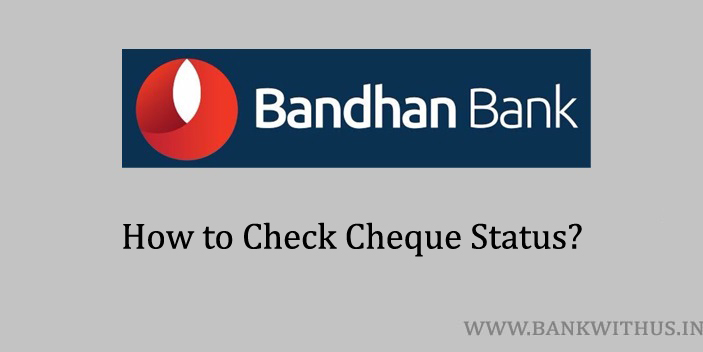When you issue a cheque using your cheque book you are ordering your bank to pay the sum of money to the beneficiary. Here a debit transaction will take place in your bank account and the beneficiary will get the money paid. You can also check the cheque status in Bandhan Bank.
This feature or service is given to all the account holders of the Bandhan Bank. You can enquire about the status of the cheque at no extra cost. This means this service is totally free of the cost offered by the bank. In this guide find the procedure to check the status of the same.
The account holders can make use of this feature when they want to know if the cheque issued by them is passed, or bounced. After you place the enquiry it will not take much time. Instead, the status will be communicated to you by the bank immediately.
Methods to Check the Cheque Status in Bandhan Bank
You can choose any one of the below-mentioned methods and read further instructions.
Using Internet Banking
- Visit the Official Website of the Bandhan Bank.
- Click on Online Banking. (Internet Banking)
- Choose if you want to use personal banking or corporate banking.
- Read the terms and conditions and click on Continue to Login.
- Enter your User Id. (username)
- Enter your password.
- After successful login select services.
- Choose Cheque Status Enquiry.
- Enter the cheque number and follow the on-screen instructions.
Using Mobile Banking
- Download and Install the official mobile banking application of Bandhan Bank.
- Open the app after installation.
- Enter your login details.
- After a successful login tap on services.
- Select Cheque Status Enquiry.
- Enter your cheque number.
- Tap on Enquire.
- Wait for a few seconds.
- The current status will be displayed to you on the screen of your device.
By Sending SMS
- Type an SMS as CHQSTATUS <space> Account Number <space> Cheque Number
- And send this SMS to 09223011000 from your registered mobile number.
- You will receive an instant reply from the bank via SMS about the current status.
By Visiting Home Branch
- Visit your home branch of Bandhan Bank.
- Talk with the bank officials.
- Tell them that you want to enquire about the status of the cheque issued by you.
- Confirm your identity by showing an identity proof document. (Aadhaar Card of PAN Card)
- After identity confirmation share the cheque number with the officials.
- The officials will tell you the status
Conclusion
These are the 4 methods by following which you can check the status of a Bandhan Bank cheque. For more information, you can call the customer care of the bank at 1800 258 8181 and speak with the customer care executive.