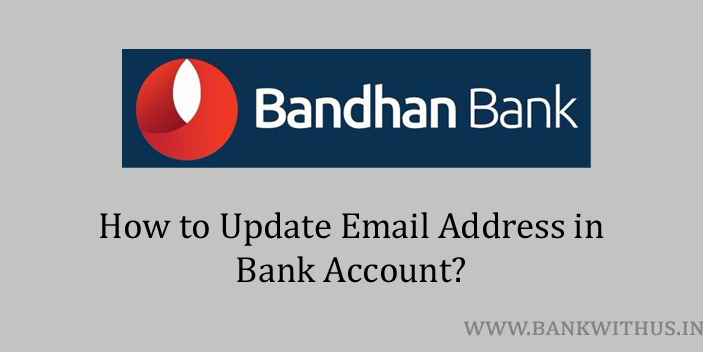If you want to receive communication from the bank like your statements via Email. Then you will have to make sure that you update your email address in your bank account. In this guide, I will tell you the steps that you need to follow to update email address in Bandhan Bank account.
The good thing about the steps we are going to discuss is. These are online steps. So you will need access to your internet banking account. Or you should have the official mobile banking app of Bandhan Bank installed on your smartphone.
You should always keep in mind that you should not share any of your account details with anyone. I am talking about the details like your username, password, and OTPs. The bank officials will never contact you asking for such details. So if you ever receive any such communication you should never reply to it.
The Process to Update Email Address in Bandhan Bank Account
There is no way that you can make any changes or update your bank account using any third-party websites. This means you should never enter your account details on any third-party websites on the internet. There are a lot of sites that pose like they are the official websites of the bank. But in reality, there are not.
- Download and Install the official mobile banking app of Bandhan Bank.
- Open the app after installation.
- Enter your account details and login into your account.
- Tap on “Services”
- Select “Update Email ID” in the services menu.
- Enter your new email address or ID in the space provided.
- Verify the email you have entered.
- Enter your transaction pin.
- Tap on the “Submit” button.
Conclusion
If you don’t have the app installed then you can get it installed. But in case if you don’t want to use the app. Then you can still update your email in the account. And that is with the help of the internet banking services of the bank. The bank will not charge you anything for this. For more information call the customer care of the bank on 1800 258 8181. (toll-free number)