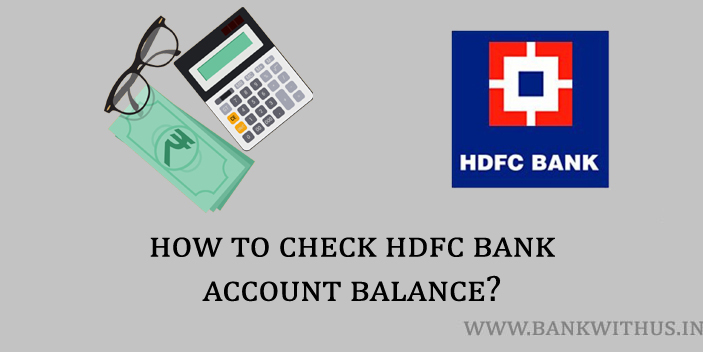HDFC Bank is one of the amazing banking service providers in the Indian Banking and financial market. This bank was founded in the year 1994 and is headquartered in the city of Mumbai. You should also know that HDFC Bank is the largest private sector lender by assets and is the largest bank in terms of market capitalization in India.
I will be telling you more about this bank in the further part of this article. I have already mentioned in short on how you can check HDFC Bank Account Balance. But the missed call is not the only method available for the account holders of this bank. There are other methods too. I have explained all of those methods in this guide.
About HDFC Bank
| Type of Bank | Public |
| ISIN | INE040A01034 |
| Founded | August 1994 |
| Headquarters | Mumbai, Maharashtra |
| Area Served | Worldwide |
| Chairman | Shyamala Gopinath |
| Managing Director | Aditya Puri |
| Revenue | Rs. 1,166 Billion (2019) |
| Operating Income | Rs. 233 Billion (2019) |
| Net Income | Rs. 211 Billion (2019) |
| Total Assets | Rs. 11,894 Billion (2019) |
| Number of Employees | 1,04,154 ( June 30 2019) |
| Customer Care Email Address | [email protected] |
| Official Website | www.hdfcbank.com |
Methods to Check HDFC Bank Account Balance
To check your HDFC Bank account balance give a missed call to 1800 270 3333. How to Check HDFC Bank Account Balance?
Internet Banking (NetBanking)
- Visit the official website of the HDFC Bank.
- Click on the blue login button and select NetBanking.
- Enter your HDFC Bank Customer ID and click on the Continue button.
- On the next page enter your password and login into the system.
- Once you have logged in select the bank account whose balance you want to check.
- The remaining balance of the selected bank account will be displayed to you on the computer screen.
Mobile Banking
- Download and install the HDFC Bank MobileBanking Application on your smartphone.
- Enter your Customer ID, Password, and click on the login button.
- Your remaining account balance will be displayed in the overview tab of the application.
ATM Machine
- Locate the ATM Machine which is near to your current location.
- Insert your ATM card into the machine.
- Enter your 4 digits PIN Number.
- Select Balance Enquiry.
- Select the type of your account. (Savings Bank Account or Current Bank Account)
- Your bank account balance will be displayed to you on the screen of the ATM Machine.
Bank Passbook
- Take your Bank Passbook and visit your home branch.
- Go to the passbook printing counter.
- Submit your bank passbook for printing the latest transactions.
- Once your passbook printing is completed you can check your remaining account balance printed beside the last transaction.
UPI Application
- Download and Install the UPI Application of your choice.
- Register yourself on the UPI application.
- Tap on add new bank account.
- Select HDFC Bank from the list of banks in the application.
- Select the SIM Card of your registered mobile number.
- Once your bank account is added you have to set a new UPI PIN if you have not set it before.
- Now tap on check bank account balance.
- Select your HDFC Bank account.
- Enter your UPI PIN and your balance will be displayed on the screen of your smartphone.
Conclusion
These are various methods by using which you can check HDFC Bank account balance. You should make sure that you never reveal details like your username, password, OTP, and other account details to anyone. If you ever receive any communication asking for such details you should not respond to them. The bank officials will never contact you by any means to ask your bank account details. There are many third-party websites on which you should never enter your account details. Enter your details only on the official website of the bank.