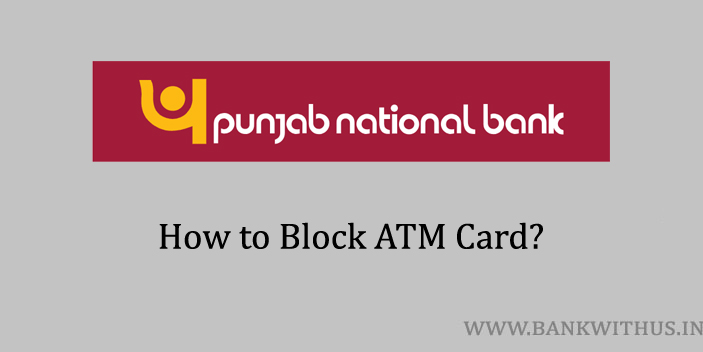Punjab National Bank ATM Card or Debit Card can be blocked by the following 5 methods. You can block it online using internet banking and mobile banking. And offline by calling the customer care of the bank and by visiting the home branch.
Methods to Block PNB Bank ATM Card
Choose any one method mentioned below and follow the instructions.
By Sending SMS
Steps to Block Punjab National Bank ATM Card by Sending SMS:
- Type an SMS as HOT <space> Your Debit Card Number
- And send this SMS to 5607040 from your registered mobile number.
- The bank will block your card immediately and you will receive a confirmation SMS.
Using Internet Banking
Steps to Block Punjab National Bank ATM Card using Internet Banking:
- Visit the official website of the Punjab National Bank.
- Click on the Internet Banking Login button.
- Choose Bank as PNB.
- Select between Retails and Corporate Internet Banking.
- Enter your User ID (username) and click on the Continue button.
- Enter your password and continue with the login.
- Click on Value Added Services from the Dashboard.
- Select Emergency Services.
- Choose Debit Card Hotlisting from the emergency services.
- Select your bank account.
- Select the debit card number from the list.
- Enter your transaction password and click on the Submit button.
Using Mobile Banking
Steps to Block Punjab National Bank ATM Card using Mobile Banking:
- Download and Install the official mobile banking application of PNB.
- Open the application.
- Enter your login credentials.
- Tap on Debit Card.
- Then tap on Services.
- Select Hotlist Debit Card.
- Choose the debit card you want to block.
- Click on Continue and Verify the section to block the card.
By Visting Home Branch
Steps to Block Punjab National Bank ATM Card by Visiting Home Branch:
- Visit your Punjab National Bank home branch.
- Go to the help desk of the branch.
- Tell the bank officials that you want to block your card.
- Share the details of the card.
- Verify your identity as the real owner of the said bank account and card.
- Your card will be permanently blocked by the officials.
By Calling Customer Care
Steps to Block Punjab National Bank ATM Card by Calling Customer Care:
- Call the customer care of the PNB on 1800 180 2222. (toll-free)
- Select the Language in which you would like to interact with the customer care.
- Choose the IVR option to speak with the customer care executive.
- Tell the executive that you have lost your card and want to block it.
- Answer the verification questions asked to you.
- On successful verification, your card will be blocked permanently.
Conclusion
These are the 5 methods you can use to block Punjab National Bank ATM Card or Debit Card. Never share your account or card details with anyone. For more information call the customer care of the bank.