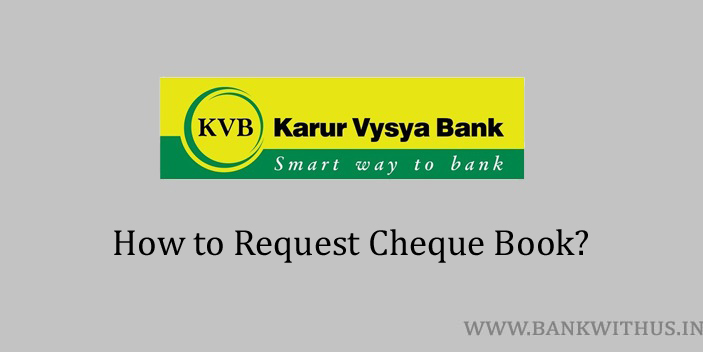The banks provide the cheque book to its account holders when they open the account. This book is given along with the welcome kit provided by the bank. But there are chances that the bank does not give it without requesting your account type. Or you may have used all the cheque leaves you had received. In both cases, you can request cheque book from Karur Vysya Bank.
This guide is all about that. I will explain to you different methods by following which you can request the book from the bank. Here the bank may or may not charge you for the new book. To know it exactly I recommend you to call the customer care of the bank or refer to the schedule of charges on their official website. The book will be delivered by the bank at your postal address.
Methods to Request Cheque Book in Karur Vysya Bank
There are both online and offline methods that can be followed by you to request the new book. I have explained a few of them below. Choose any method and follow the instructions.
Calling Customer Care
- Call the customer care of Karur Vysya Bank on 1860 258 1916.
- Choose the language in which you want to interact with the support executive of the bank.
- Later choose the IVR option that will connect you to speak with the support executive.
- Wait till your call is connected.
- Once the call is connected tell the executive that you want a new cheque book.
- The executive will ask you a few questions about your bank account for verification purposes.
- Answer all the questions correctly.
- Tell your requirements and ask about the charges.
- The executive will take your request and the book will be delivered to your postal address.
By Visting Home Branch
- Visit your Karur Vysya Bank home branch.
- Take your bank passbook or any identity proof document with you. (PAN Card or Aadhaar Card)
- Go to the help counter of the bank.
- Tell the bank officials that you want to request a new cheque book for your account.
- Provide your bank account details or show your passbook.
- The officials will locate your account and ask you to show your identity proof document.
- Tell your book requirements to the officials.
- The officials will tell you about the charges that will be deducted. (if any)
- If you are ok with the charges your request will be taken.
Using Internet Banking
- Go to the official website of the Karur Vysya Bank.
- Open the internet banking portal of the bank.
- Enter your login details. (username and password)
- Once you have logged in look for the requests option.
- Select cheque book from the list of requests you find in the internet banking portal.
- Enter your requirements.
- Choose the bank account number.
- And follow the on-screen instructions.
- The bank will deliver you the new book.
Conclusion
This is how you can request a new cheque book from Karur Vysya Bank. If you need instant assistance then you can call the customer care of the bank. And if you are facing any issues then visit your home branch, the bank officials will help you out.