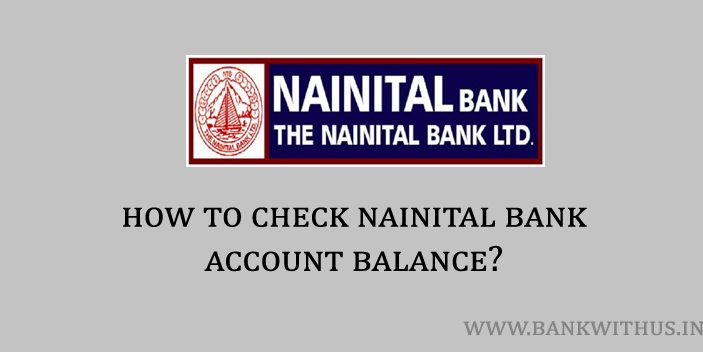This is how you can check your balance remaining in the account by giving a missed call. But this is not the only method that is available. There are 4 more methods using which you can check Nainital Bank balance. I have explained all of those methods in this guide.
About Nainital Bank
| Type of Bank | Private |
| Founded | 1922 |
| Headquarters of the Bank | Nainital, Uttarakhand, India |
| Chairman and CEO | Dinesh Pant |
| Revenue (2017) | Rs. 612.09 crore |
| Operating Income (2017) | Rs. 109.78 crore |
| Net Income (2017) | Rs. 48.46 crore |
| Total Assets (2017) | Rs. 769.96 crore |
| Number of Employees | 1000 |
| Number of Branches | 135 |
| Email ID | [email protected] |
| Customer Care Phone Number | 1800 180 4031 |
| Official Website of the Bank | www.nainitalbank.co.in |
Methods to Check Nainital Bank Account Balance
How to Check Nainital Bank Account Balance?
To check your Nainital Bank account balance give a missed call to 09289592895.
ATM Machine
Steps to Check Nainital Bank Balance using ATM Machine:
- Insert your ATM card into the machine.
- Enter your 4 digits PIN Number.
- Select the language in which you would like to use the machine.
- Choose the balance enquiry option from the screen of the machine.
- The balance remaining in your account will be displayed to you on the screen.
Internet Banking
Steps to Check Nainital Bank Balance using Internet Banking:
- Open the official website of Nainital Bank.
- Go to the internet banking section.
- Enter your Customer ID. (username)
- Choose the Hint Question and Answer it.
- Enter your internet banking password and click on the Login button.
- Once you have logged in select the bank account whose balance you wish to check.
- The remaining balance of the selected bank account will be displayed to you on the screen.
SMS Banking
Steps to Check Nainital Bank Balance by Sending SMS:
- Type an SMS as BAL <space> <16 digits bank account number>
- And send it to 56363 from your registered mobile number.
- You will instantly receive an SMS from the bank with your balance mentioned.
Bank Passbook
Steps to Check Nainital Bank Balance by Printing Passbook:
- Take your bank passbook of Nainital Bank.
- Visit your home branch.
- Find the passbook printing counter in the branch.
- Submit your passbook for printing.
- Collect the passbook from the bank officials once printing is completed.
- You can check your remaining balance beside the last transaction entry in the book.
Conclusion
These are the 5 methods that can be used by the account holders to the Nainital Bank. Other than this you can also check your balance by calling the customer care of the bank. And you should always make sure that you don’t share your bank account details with anyone. And no one from the bank will ever contact you asking for such details.