Debit cards help us carry out transactions online and offline. But we have to make sure that our debit card does not get into the wrong hands. In this guide, I will tell you how you can block Fi Money debit card.
When you block your debit card it can not be used to make any transactions further. Even if someone finds the card he or she will not be able to make transactions using it.
You might lose your calm when you realize that your card is lost or stolen. But there is no need to panic if you take action at the right time. Simply block the card to save yourself from the monetary losses that might occur.
- Open the Fi Money app.
- Login to your account.
- Tap on the “Debit Card Icon” in the right upper corner.
- Select “Card Freeze”.
- The app will ask you “Do You Want to Freeze this Card?” tap on the “Freeze Card” button.
There is no option in the Fi Money app that says “Block Card”. The freeze option functions the same as blocking the card. The only difference is you can unfreeze your card wherever you wish. (in case you get your card back)
If you need more help then you can chat with customer support. You can do it using the “Help” section of the Fi Money app.
Always make sure that you don’t share your account details like passwords, PIN, username, OTP, etc. with anyone. No one from Fi Money or Federal Bank will ever contact you asking for such details.
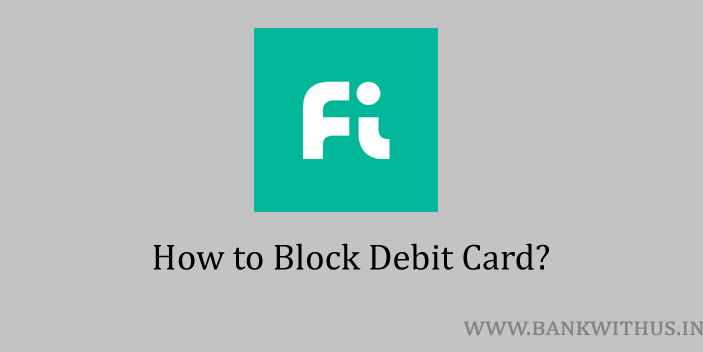
 Customer Care:
Customer Care: