The account number is unique for every account and you need to know yours. In this guide, I will explain to you how you can find your Fi Money account number and IFSC Code.
Whenever you open an account with any of the traditional banks or a neo bank like Fi Money and Jupiter Money. You will be assigned an account number.
You can use this account number to receive money in your account via IMPS, NEFT, and other modes. But the question here is how can you find your Fi Money account number?
The process is very simple and the details can be found within the app. Follow the below explained steps to find your account number.
- Open the official app of Fi Money.
- Login to your account.
- Tap on your profile picture. (left upper corner)
- Now select your account to view its account number and IFSC Code.
Can I Change my Account Number?
No, you can not change your account number. As of now, there is no bank in India that allows the customer to change the account number of an existing account.
You always have an option to close your existing account and open a new one. But keep in mind that here you are not changing your account number but you are changing your entire account.
Conclusion
This is how you can find your Fi Money account number and IFSC code within 2 minutes. Always keep in mind that you should never share details like your password and pin with anyone. And no one from Fi Money will ever contact you asking for such details.
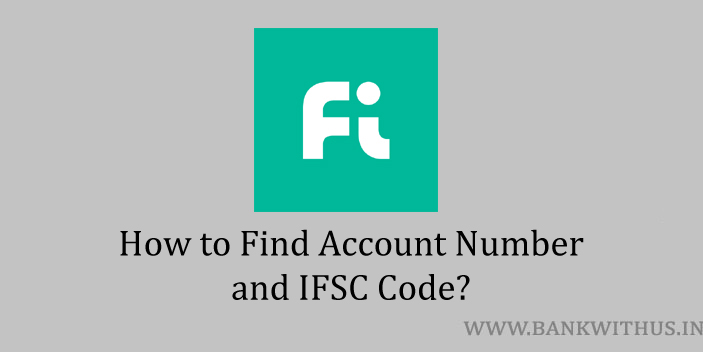
 Customer Care:
Customer Care: