There are a lot of neo banks that are operating in India. And believe me, these banks, which are basically nothing more than a mobile apps, can be a significant threat to traditional banks. Today I just logged in to my Fi Money application. And I discovered that I can not check all my bank accounts balance within the Fi Money app itself.
Here I am not talking about the balance of the Fi Money account. But I am referring to the balance that I have in my other bank accounts.
What?
Let me explain for example I have an account with IndusInd Bank and the other one with IDFC FIRST Bank. If I want to check the balance of these accounts I need not open the respective mobile banking app.
Instead of that, the Fi Money app lets me check it all in one place. This feature may sound very silly but helps us a lot when we are making our day-to-day transactions.
Is Fi Money the First Neo Bank to Have this Feature?
No, Fi Money is not the first neo bank to offer this feature. Jupiter Money has a feature called Networth that functions similarly. Jupiter Money fetches your balance in all the linked banks, and loans and shows your networth.
All this is because of the competition that is growing day by day. And when there is competition in any industry the ultimate winner is we the customers.
How does this Feature Works?
As of now, I can see in the app that Fi Money has partnered with Finvu, which is an account aggregator service.
Here the customer will be requested to give consent to Finvu for said number of years. And then this service provider will be allowed to fetch your account balance as long as you don’t revoke the consent or it expires.
Does Finvu Support all the Banks?
No, not all the banks are partnered with Finvu right now. But the list will grow in the future I predict. Some of the major banks that are partnered with Finvu are Axis Bank, HDFC Bank, Kotak Mahindra Bank, IDFC FIRST Bank, ICICI Bank, and IndusInd Bank.
How to use this Feature of the Fi Money App?
- Open your Fi Money App and Login into your account.
- Tap on your balance and select the “Savings Accounts” option.
- Now tap on “Connect Accounts”.
- You will receive an OTP from Finvu, enter the OTP.
- All your supported bank accounts will be displayed to you.
- Choose the account you would like to link.
- Once you select your bank account, you will receive OTP from your bank.
- Enter the OTP correctly and your account will be linked.
- Now you can check the balance of your linked account within the Fi Money app.
How to Revoke or Disconnect the Account Access?
- Open your Fi Money app and login into your account.
- Tap on your “Profile Picture”.
- Select “View All” under the My Accounts section.
- Choose the account you would like to disconnect.
- Tap on “Three Dots” at the right upper corner.
- Select “Disconnect” and follow the instructions.
Conclusion
This works great but I recommend you to think before you link your bank accounts to the Fi Money app. Because until you disconnect your permission Finvu will be able to track your balance and also the transactions of the linked bank accounts.
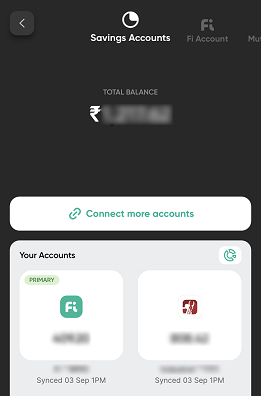
 Customer Care:
Customer Care: