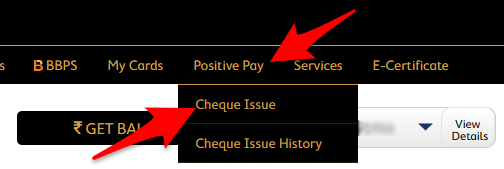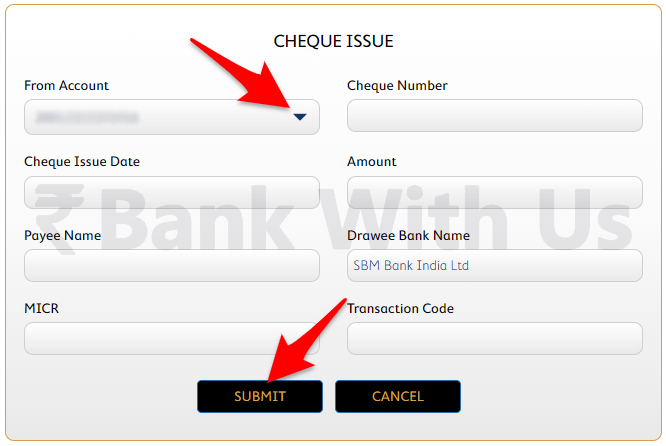We have got money transfer systems like UPI, IMPS, NEFT, and RTGS in India. But still, cheques are used significantly for payments. There were many instances where the cheque frauds were being done. To tackle this RBI came up with the Positive Pay System. In this article, I will explain the process to use Positive Pay for SBM Bank account.
With the help of the Positive Pay system, you are sharing the cheque details with the bank before it is processed. This means when you issue a cheque to someone, you share the cheque details with the bank. This will help the bank to make sure that the cheque was issued by you itself.
- Visit the official website of SBM Bank.
- Login into your Internet banking account.
- Click on “Positive Pay” → “Cheque Issue”.
- You will get an online positive pay form.
- Choose the bank account number from the drop-down menu if you have multiple accounts with SBM Bank.
- Fill the form with the details of the cheque you have issued like Cheque number, issue date, amount, payee name, etc.
- Verify all the details you have entered and click on the “Submit” button.
Conclusion
You can find the cheque number mentioned on the cheque leaf. There are no charges that you have to pay to the bank to use the positive pay system. If you need more help then you can contact the customer care of the bank.