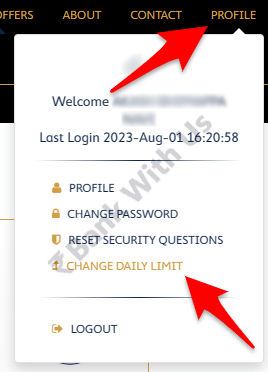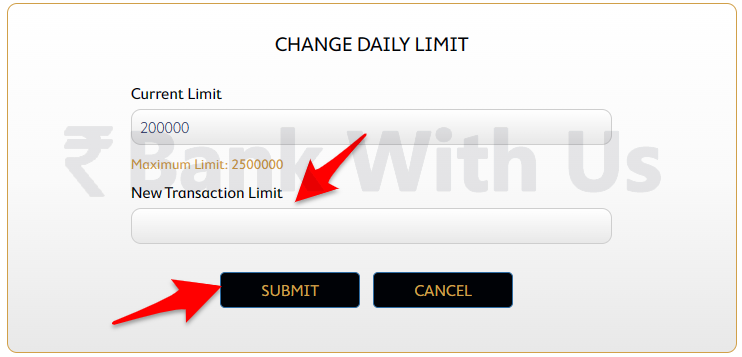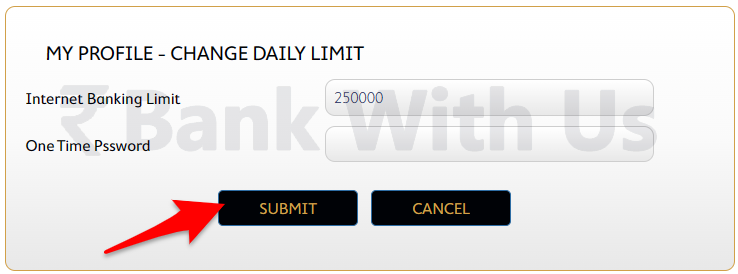No matter how much balance you have in your bank account. There is a ceiling limit or the maximum daily limit that is set to your bank account. This is done by the banks as a security measure for your account. However, there is an option given to you to change the daily limit of your bank account. In this article, I will explain to you the steps to be followed to change the daily limit of your SBM Bank account online.
You are allowed to change the limit. But the limit you are setting should be less than or equal to the maximum allowed limit of the bank.
This can be done online by using the internet banking services of the bank which means there is no need to visit your home branch.
- Visit the official website of SBM Bank and login into your Internet banking account.
- Once you log in click on “Profile” → “Change Daily Transaction Limits”.
- Your current daily limit will be displayed to you. Enter the new limit that you want to set.
- Click on the “Submit” button.
- You will receive an OTP on your registered mobile number.
- Confirm the new limit, submit the OTP and your new limit will be set.
Conclusion
If you need more help in this regard then I recommend you to contact the customer care of the bank. Also, you should note that nobody from the bank will ever ask you for your password, OTP, or PIN. So make sure you never share such sensitive details of your bank account with anyone.