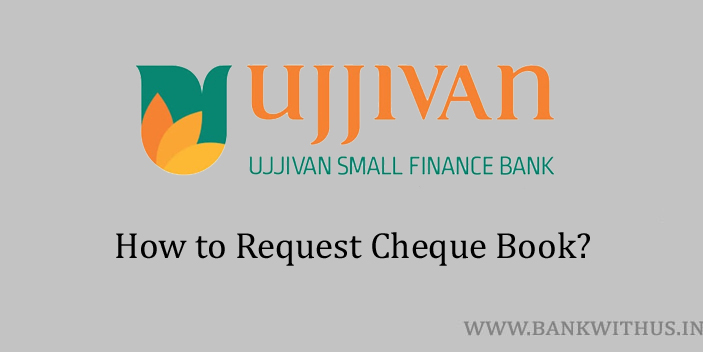If you have run out of the cheques you had received from the bank. Or if you have not received the book at all. You always have the option to request a new book from the bank. In this guide, I will tell you how you can request cheque book in Ujjivan Small Finance Bank.
There are both online and offline methods that can be followed by the account holders like you. But you should also keep in mind that the bank may charge you for the new book. For before you request a new book for yourself. I recommend you to call customer care and have a talk with the bank’s executive.
Because it is not a good idea to request the book. And later on, paying for the thing you did not know was chargeable. However, in some types of accounts, the cheque book may be issued for free. But these things highly depend upon the bank. So it is always better to directly ask the bank.
Methods to Request Cheque Book in Ujjivan Small Finance Bank
Choose any one method which you feel is easy for you. And follow the instructions.
Using Mobile Banking App
- Download and Install the official mobile banking app of Ujjivan Small Finance Bank.
- Open the app after installation.
- Enter your login details into the app.
- If you are already using the app for a long time. Then login with the help of your MPIN or fingerprint.
- Tap on “Menu”.
- Select “Services” from the menu.
- Tap on “Cheque Book Services”.
- Choose your bank account number from the list.
- Enter your cheque book requirements and tap on the “Submit” button.
By Sending SMS
- Type an SMS as CBR <space> Last 4 digits of your account number.
- Send this SMS to 9243232121 from your registered mobile number.
- The bank’s automatic systems will take your request.
- And your new book will be delivered to your registered address.
By Calling the Customer Care of the Bank
- Call the customer care of the bank on 1800 208 2121. (toll-free)
- Select the language in which you would like to interact.
- Choose the IVR option which will connect your call to speak with the customer care executive.
- Tell the executive that you want to request a new cheque book for your account.
- The executive will ask you a few questions about your account.
- Answer the questions correctly.
- Tell your cheque book requirements to the executive.
- The executive will tell you about the charges. (if any)
- And your request for the new book will be taken and will be processed soon.
By Visiting Home Branch
- Take your bank passbook and any of your identity proof documents with you.
- Visit your Ujjivan Small Finance Bank home branch.
- Speak with the bank officials.
- Tell the officials that you want a new cheque book.
- The officials will ask for your account details.
- Show them your passbook.
- Tell the officials your cheque book requirements.
- The officials will tell you about the charges. (if any)
- And your request for the new book will be taken.
Conclusion
These are the 4 methods that you can follow to request a new cheque book from the bank. Other than these you can also make use of the internet banking portal of the bank. If you wish to do so. But the most convenient method is the SMS one. So do consider following that method. If there is any charge for the new book, it will be deducted from your bank account.