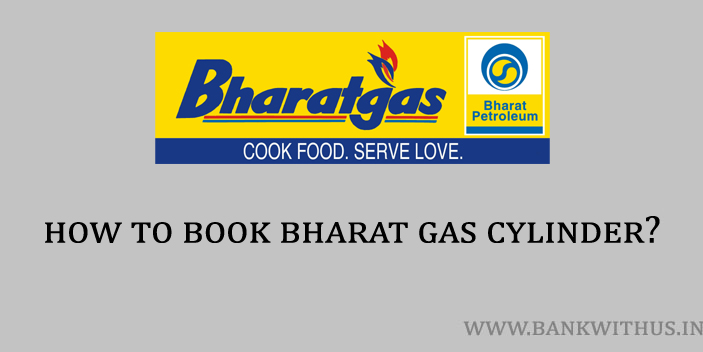Cooking food is the most common thing which has to be done in every household. No matter how many people are staying in the home. It can be 2 or more than 4, you have to cook the food on a daily basis. But how do you cook the food? You either have to use the induction stoves or use the LPG stove. In India, we can see that most of the households use the LPG gas cylinder as the source of fuel to cook the food. When it comes to the cylinder there are many companies that are serving the people.
The major one among them is the Bharat Gas. This company is owned by the government of India. In this article of mine, I will be telling you the steps which you need to follow to book Bharat Gas cylinder. There are multiple methods by following which you can book the cylinder for your home. We notice that every home has 2 cylinders these days. As soon as the first gas cylinder is completely used we shift to the second one. And when this shift happens this is the time when we have to book the new cylinder.
As I have already mentioned you can book Bharat Gas cylinder by following multiple methods.
But now the question arises in our mind which are those methods?
I will answer your questions. The methods which you can follow to book Bharat Gas Cylinder are mentioned below.
- Using the IVR service of the Bharat Gas.
- By visiting the official website of the company.
- Sending SMS from your registered mobile number.
These are the most used methods to book the cylinder, I will discuss them one by one in the further part of this article.
How to Book Bharat Gas Cylinder?
I have discussed the methods which you can use to book Bharat Gas cylinder for you below. You can follow any one of them which you feel is convenient for you.
- Call the Bharat Gas IVR Booking phone number of your state.
- Select your language to proceed.
- Press 1 to book your cylinder.
- Bharat Gas will send you an SMS confirmation of your Booking.
All the Indian states have different Bharat Gas booking phone number. I have mentioned the numbers of all the states below.
| State | Booking Phone Number |
| Andhra Pradesh | 9440156789 |
| Assam | 9401056789 |
| Arunachal Pradesh | 9402056789 |
| Bihar | 9473356789 |
| Chandigarh | 9478956789 |
| Chattisgarh | 9407756789 |
| Delhi | 9868856789 |
| Diu and Daman | 9409056789 |
| Goa | 9420456789 |
| Gujarat | 9409056789 |
| Haryana | 9466456789 |
| Himachal Pradesh | 9418856789 |
| Jammu and Kashmir | 9419256789 |
| Jharkhand | 9431156789 |
| Karnataka | 9483356789 |
| Kerala | 9446256789 |
| M.P | 9407456789 |
| Maharashtra | 9420456789 |
| Manipur | 9402056789 |
| Meghalaya | 9402156789 |
| Mizoram | 9402156789 |
| Nagaland | 9402056789 |
| Orissa | 9439956789 |
| Pondichery | 9486056789 |
| Punjab | 9478956789 |
| Rajasthan | 9413456789 |
| Tamilnadu | 9486056789 |
| Tripura | 9402156789 |
| U.P (East) | 9452456789 |
| U.P (West) | 9457456789 |
| Uttarakhand | 9411156789 |
| West Bengal | 9433056789 |
- Visit the official website of the company: my.ebharatgas.com
- Log in if you have already registered with the website, if not use the register now link to get yourself registered.
- Click on My LPG tab from the website interface.
- Now Click on Book Cylinder and select the delivery preference.
- Click on Book and you will receive the SMS confirmation from Bharat Gas.
- Type the SMS in the format mentioned below.
- Type LPG
- And send the SMS to 7715012345 or 7718012345 from your registered mobile number.
- You will receive the confirmation SMS from the company.
Conclusion
These are the various methods that you can use to book Bharat Gas cylinder. I hope you are clear with all the information that is mentioned in this article. If you have any kind of doubts then you can comment down below. And in case you want to get assisted quickly then you can call the customer care of the company on their toll-free number: 1800 22 4344 and talk to the customer care executive.
How can I book Bharat Gas by phone?
You can book Bharat Gas by calling the booking phone number of your state. Every state of India has a different number. Call the booking number, select your language and press 1 to book your cylinder.
Will I Receive Booking Confirmation SMS?
Yes, you will receive confirmation SMS from the Bharat Gas about your cylinder booking.
How can I Book Bharat Gas by SMS?
Just type an SMS as LPG and send it to 7715012345 or 7718012345 from your registered mobile number.
How can I Book Bharat Gas Cylinder Online?
You can book the Bharat Gas cylinder online by visiting my.ebharatgas.com login to your account and click on My LPG tab. Then click on the Book Cylinder button.