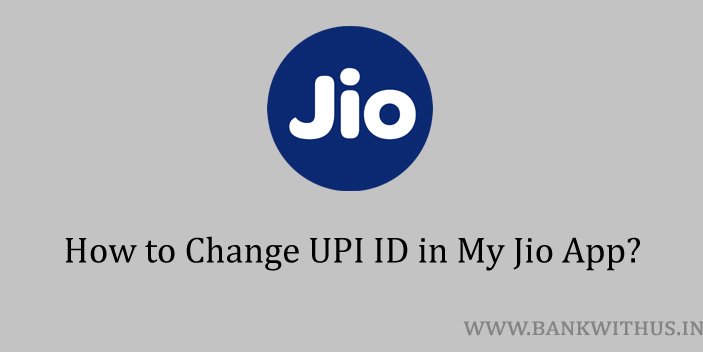UPI ID is a virtual address that lets you receive money directly into your bank account. There is no need to share your account number and IFSC code. You just have to share your UPI ID and you are good to go. In this guide, I will tell you how you can edit or change the UPI ID in Jio UPI.
Before we get started let me tell you what I actually mean by the term “Jio UPI”. Here I am not talking about the Jio Payments Bank. But I am talking about the UPI services that you can avail yourself of using the “My Jio” application. Jio has very well integrated the UPI services into its kind of super app.
If you wish to make your UPI ID easier to remember then you can change it by creating a new UPI ID. The new ID that you will create will have @jio at the end. And if you are worried about the charges. Then let me tell you that you will not be charged anything by your bank or Jio.
- Open the My Jio app and login into your account.
- Tap on “UPI”, you can find it in the top menu bar.
- Select “Profile” in the bottom menu.
- Scroll down and look for “My UPI ID”.
- Tap on “Create New UPI ID”.
- Now enter the UPI ID you wish to create.
- Tap on the “Verify & Add” button to change your Jio UPI ID to the new one.
Please note that the UPI ID you have entered will be allotted to you if it is available. In case somebody else is using it. Then you will get an error asking you to enter a new one.