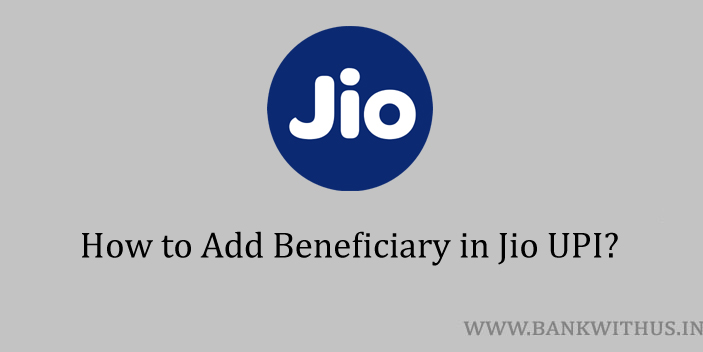Jio built its own ecosystem of services and I would say they have done it very well. UPI or the Unified Payment Interface is a gem of the Indian Banking system. And Jio can not afford not to integrate UPI into its ecosystem. And that is why the My Jio app has the UPI services on offer. In this guide, I will tell you how you can add a beneficiary account in the Jio UPI application.
Here you should not get confused regarding the applications. Currently, as of May 2022, there is no separate payment application offered by Jio. The My Jio app itself has UPI services integrated into it. So you should have this app installed on your smartphone.
- Open the official My Jio app.
- Login to your Jio account if you have not done yet.
- Tap on “UPI” in the top menu.
- Select “Profile” in the UPI section of the My Jio app.
- Scroll down and select “My Beneficiaries”.
- Now choose between “UPI ID” and “Bank Account”.
- Tap on “Add”.
- Now enter the UPI ID or the bank account details of the beneficiary and follow the on-screen instructions.
Please note that if you have chosen UPI ID then you just have to enter the UPI ID of the beneficiary. But in case you have chosen the bank account option. (in step 6) Then you will have to enter the details like beneficiary name, account number, and IFSC code.