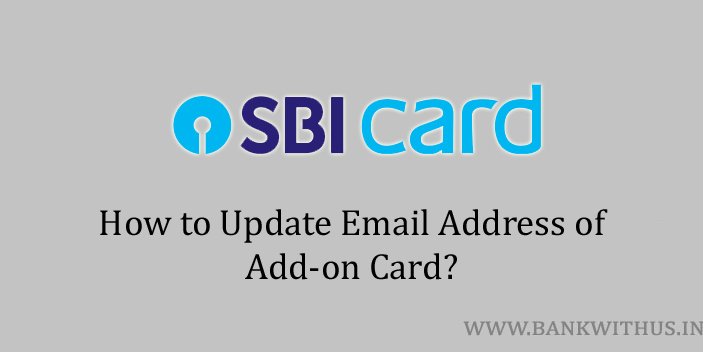If you have an SBI Credit Card then you can get an add-on card free of charge. By now you might have applied and received one from the company. I am assuming this because you are here reading about how you can update email address of SBI Add-on Credit Card.
SBI Card will not charge you anything to update this detail. And you can do it online with the help of the official app and the website of the company. All you need to have with you is your account details with the help of which you can log in to your account.
Methods to Update Email Address of SBI Add-on Card
I have explained two methods below and both of these methods are online and not offline. Choose the method that you would like to use. Please keep in mind that if you want to update or change the email address of your primary card. Then refer to this linked guide. This guide is about updating that of the Add-on card.
Using the Official App of SBI Card
- Download and Install the official app of the SBI Card on your smartphone.
- Open the app.
- If you already have the app installed then log in using your password, MPIN, or Fingerprint.
- Tap on “Account Details”.
- Tap on “Add-on Card Details.
- Select the add-on card whose email you want to update. (if you have multiple cards)
- Tap on the “Update” button under “Cardholder Details”.
- Tap on the “Edit” button of the email address.
- Enter the new email address and tap on the “Save Details” button.
Using the Official Website of SBI Card
- Visit the official website of SBI Card.
- Click on the “Login” button.
- Enter your account details and continue with the login process.
- Click on “My Accounts”.
- Select “Add-on Card Details” from the My Accounts section in the sidebar.
- Select the card of your choice.
- Click on the “Update” button under the cardholder details section.
- Click on the “Edit” button, enter your new email address.
- And at last click on the “Save Details” button.
Conclusion
Always make sure that you never share your card details with anyone. And no one from SBI Card will ever contact you asking for such details. The process is very simple and you will be given on-screen instructions in every step. For more details, you can call the customer care of the company.