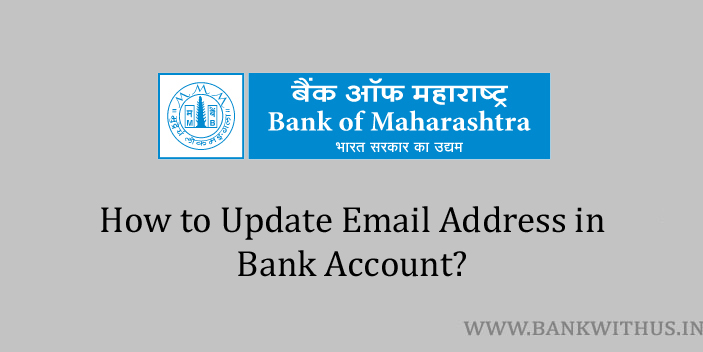Email address or ID is one more detail of us which we provide to the bank. Just like email addresses we also provide other contact details of us. If you want to receive the communication from the bank via Email. Then you will have to make sure that your address is up to date in your bank account. In this guide of mine, I will tell you how you can update your email address in the Bank of Maharashtra account.
Before we proceed further I recommend you to login into your internet banking account. And in case if you are using the official mobile banking app of the bank. You can open that, login into your account, and go to the profile section of the app. There look for an email address and if you find an “Edit” option use that. Enter your new email address in the space provided and tap on the “Submit” button.
If you find this option in internet banking or mobile banking app. Then I recommend you to use it. Because this will save a lot of time of yours. And the other thing is you can update it at the comfort of your place online. But in case you don’t find any such option. There is no need to worry. Because I will tell you how you can update this detail in your account by following an offline method.
The Process to Update Email Address in BOM Account
Follow the instructions given below.
- Take a sheet of paper.
- Start writing an application letter.
- The letter should address the branch manager of your BOM home branch.
- The subject of the application should be “Updation of Email Address in the account.
- Further make clear mention of your name, bank account number, and your email address.
- Choose any one of your identity proof documents. (Aadhaar Card, PAN Card, Voter ID, etc.)
- Get a clear photocopy of your document and make your signature on it.
- Attach it with your application letter.
- Visit your Bank of Maharashtra home branch and submit the application letter to the bank officials.
Conclusion
The bank will not ask you to pay anything for this update. But you have to make sure that you carry the original copy of your document with you. The bank will not ask you to submit it. But the officials will ask you to show it for the purpose of verification. For more information, you can call customer care on 1800 233 4526. This is a toll-free number and I recommend you to use your registered mobile number while making the call.