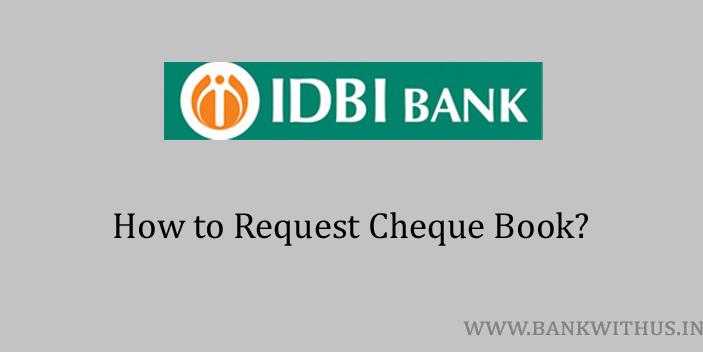If you have used up all your cheques, then the bank will provide you a new book upon your request. But the bank will charge you for the new book. This guide will help you out with the steps you need to follow to request cheque book in IDBI Bank. At once you can request a maximum of 2 new books.
Methods to Request Cheque Book in IDBI Bank
You can request the new book online as well as offline. Every possible method that can be used by the account holders is explained below. Choose any one of the methods and follow the instructions.
Using Internet Banking
- Visit the Official Website of the IDBI Bank.
- Click on the netbanking or internet banking login button.
- Enter your Customer ID, Password, and login into your account.
- Click on Request.
- Select “Cheque Book Request” from the lists of Requests.
- Select your bank account from the list.
- Enter the number of cheque books you need.
- Refer to the schedule of charges to know how much you will be charged by the bank.
- And click on the Submit button.
Using Mobile Banking
- Download and Install the official mobile banking application of the IDBI bank.
- Open the application.
- Enter your login details.
- From the dashboard tap on Requests.
- Tap on Cheque Book Request.
- Select your bank account from the list of accounts.
- Choose the number of books you need.
- Tap on Continue.
- And follow the on-screen instructions.
By Calling Customer Care
- Call the customer care of the IDBI Bank at 1800 209 4324.
- Choose your language.
- Select the IVR option that will connect your call to one of the customer care executive.
- Tell the executive that you want a new cheque book.
- The executive will ask you a few questions about your account.
- Answer the questions correctly.
- Tell your quantity requirements to the executive.
- Confirm the charges that you have to pay for the new book(s).
- If you are ok with the charges then the executive will take your request.
By Visiting Home Branch
- Visit your IDBI Bank’s home branch.
- Carry your bank passbook along with you.
- Speak with the bank officials.
- Tell the officials that you want to request a new book.
- Provide them your bank account number or show them your passbook.
- Tell the number of books you need.
- Confirm the charges.
- And the officials will take your request for the new book.
- You will receive the book at your postal address.
Conclusion
This is how you can request a new book for your IDBI Bank account. Before requesting or applying for a new one. Make sure you know the charges for the book. To know the exact amount of charges you can refer to the schedule of charges on the official website of the bank, call customer care, and visit the branch.