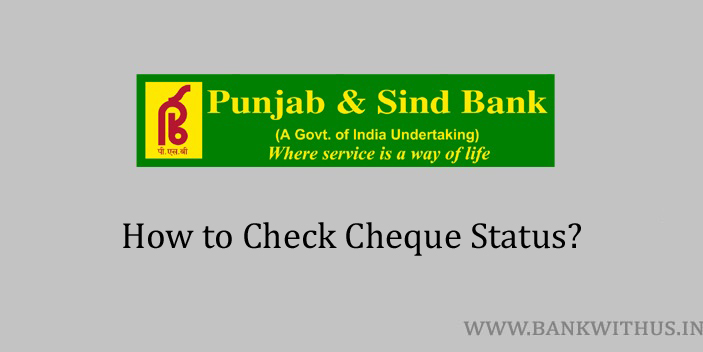If you want to know your cheque status then there is an option to do it. In this guide of mine, I will tell you the steps you need to follow to check Punjab and Sind bank Cheque Status. There is one offline method and one online method that can be used by the account holders.
Here what I mean by the offline method is we will not be using the internet in any way. And in the case of the online method, you will need access to a stable and fast internet connection. I have explained a few methods below. The bank will not charge you anything to check the status this service is free of cost.
Methods to Check Punjab and Sind Bank Cheque Status
Choose any method and follow the instructions given below to check the status.
Using SMS Banking
- Type an SMS as PCHQ <space> Cheque Number <space> Account Number <space> SMS Banking Password
- Send this SMS from your registered mobile number to 9773056161.
- You will receive an SMS from the bank containing your cheque status.
Using Mobile Banking App
- Download and Install the official mobile banking app of Punjab and Sind Bank.
- If you are an Android user then install the app from Google Playstore.
- And in the case of an iOS user install the app from the iTunes Store.
- Open the app after a successful installation.
- Enter your login details into the app.
- Tap on Request to Bank.
- Choose Cheque Status.
- Enter your cheque number.
- And follow the on-screen instructions to know your status.
Conclusion
These are the 2 methods that can be followed by you. If you are facing any difficulties or facing any issues then you can call the customer care of the bank on 1800 419 8300. This is a toll-free number you can use this to speak with the customer care executive of the bank.