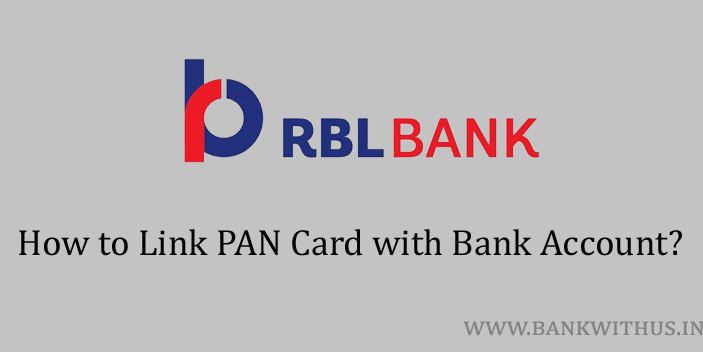PAN Card is a really very important document that you should have with you in India. And these days it is pretty hard and nearly impossible to open a new bank account without having PAN Card. But in case if you have an account to which you have not linked your PAN. Then in this guide, I will tell you how you can link PAN Card with RBL Bank account.
In this guide, I am not going to explain to you any online method using internet banking or mobile banking. The reason is I don’t have access to these things. (I don’t an account with RBL) This guide is completely based on the information that is available online on various websites. I have explained an offline method that will work for sure to link your PAN with the account.
The Process of Linking PAN Card with RBL Bank Account
Follow the instructions given below.
- Take your PAN Card with you and get a clear photocopy of it.
- Make your signature on the photocopy.
- Visit your RBL Bank’s home branch along with your photocopy.
- Speak with the bank officials and tell them that you want to link your PAN Card with the account.
- The officials will give you a KYC Updation form.
- Fill in all the details in the form like your name, account number, PAN number, etc.
- Check if you have filled in all the details correctly.
- Sign the form and attach your photocopy to the form.
- Submit the form to the bank officials.
Conclusion
Once you submit the duly filled and signed form to the officials. You will be asked to show the original copy of your PAN card. So make sure you carry it with you. If you forget to carry it then you can show it in your Digilocker app as well. For more information, you can call customer care on 022 6115 6300.