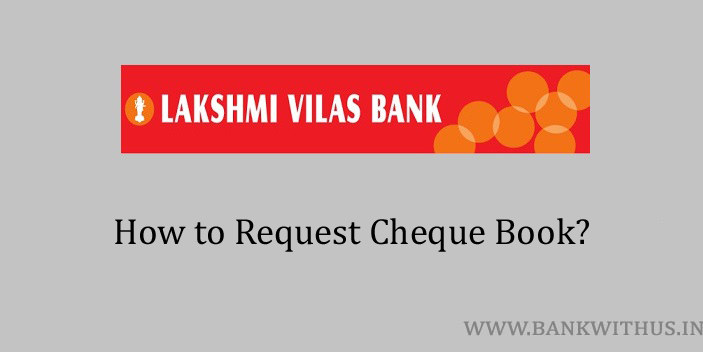There are a number of ways to do the payment to someone. These days in fact we have got real-time settlement systems to make the payments. I am talking about the IMPS, UPI, etc. But still, there are some places where you need to make the payment via cheque only. So in case, you have used all your cheques given by the bank. Then you can request a new one. In this guide, I will tell you how you can request cheque book in Lakshmi Vilas Bank.
Methods to Request Cheque Book in Lakshmi Vilas Bank
There are multiple methods that can be followed by account holders. I have explained a few of those below. You can choose anyone and follow the instructions. Also, keep in mind that the bank may charge you for the new book. So I recommend you to first contact the bank and confirm the charges you need to pay before applying for the new book.
Using Mobile Banking App
- Download and Install the official mobile banking app of Lakshmi Vilas Bank.
- If you use an Android device then install it from Google Play Store.
- And in case if you are an iOS user then install the app from iTunes Store.
- Open the app after a successful installation.
- Enter your account details into the app and login into your account. (username and password)
- From the dashboard of the app tap on “Other Services”.
- Select “Cheque Book Services”.
- Choose your bank account number and the number of books you want from the bank.
- Later on, follow the on-screen instructions given to you in the app to complete the request.
By Sending SMS
- Type an SMS as LVBCHRQ <space> Last 6 digits of the account number
- And send this SMS to 9282441155 from your registered mobile number.
- The bank’s system will process your request.
- Once your request is initiated you will receive a confirmation SMS from the bank.
By Visiting Home Branch
- Visit your Lakshmi Vilas Bank home branch.
- Take your bank passbook or any identity proof document with you.
- Speak with the bank officials and tell them that you want to requests a new cheque book.
- Provide your account number or simply show your bank passbook.
- The officials will tell you about the charges you need to pay. (if any)
- If you give your consent then the officials will take the request or guide to request using the above-mentioned methods.
Conclusion
These are some of the methods by following which you can request a new book. Additionally, you can also make use of the internet banking portal of the bank. And in case you need instant assistance then you can call the customer care of the bank. The toll-free number of the bank is 1800 425 2233. The bank’s customer care executive will be happy to help you out.
- https://www.lvbank.com/faq-sms.aspx
- https://play.google.com/store/apps/details?id=com.lvbmobile&hl=en_IN&gl=US
- https://apps.apple.com/in/app/lvb-mobile/id1071522159