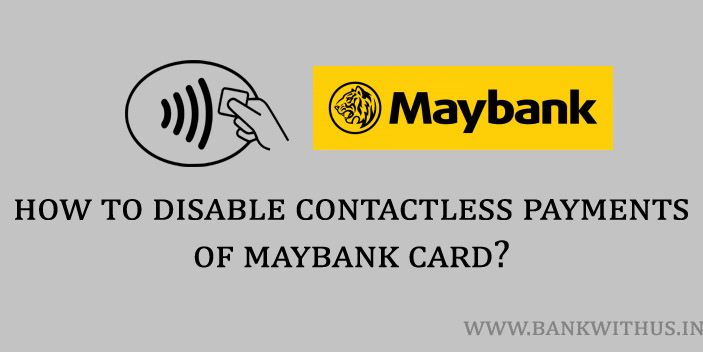Maybank is one of the biggest banks that is operating in Malaysia and other countries. The Maybank Group has a good chain of banks that offers high-quality banking experience to the people of the countries where they provide the banking services. I feel even you have a bank account with this bank, if I am right then this article will teach you how you can disable contactless payments of Maybank Debit Card or Prepaid Card. You can use this to disable the paywave functionality of the card which allows us to pay the bill without entering the PIN number.
What is Paywave in Maybank Debit and Prepaid Card?
Paywave is a technology that is used to offer contactless payments with your debit card or prepaid card. The bank account holder just has to wave or touch the card on the POS machine, and the money will be automatically debited from his or her bank account. There is no need to entering the Personal Identification Number of the debit card. But sometimes people might don’t like it and want to disable the function. Luckily there is an option to disable contactless payments of your debit card and prepaid card in Maybank.
About Maybank
| Head Office Address | Malayan Banking Berhad Level 14, Menara Maybank 100 Jalan Tun Perak 50050 Kuala Lumpur Malaysia |
| Type of Bank | Publicly traded government-linked company |
| Founded | 1960 |
| Founder | Khoo Teck Puat & Oei Tjong Ie |
| CEO (2019) | Abdul Farid Alias |
| Chairman (2019) | Mohaiyani Shamsudin |
| Number of Employees | 45,000 |
| Website | www |
| Revenue (2017) | RM45.58 billion |
| Operating Income (2017) | RM23.37 billion |
| Net Income (2017) | RM11.91 billion |
| Total Assets (2017) | RM765.0 billion |
How to Disable Contactless Payments of Maybank Debit and Prepaid Card?
There is a transaction limit for the contactless payments in Maybank which is RM250. This means you can use the paywave technology to make the bill payments which are greater than RM250. But still,if you feel unsafe with the contactless payments of Maybank debit card and the aid card then you can disable this by following two methods. I have discussed both the methods below.
You can disable the card by,
- Calling the customer care service.
- By visiting any of the Maybank branches.
- Call the customer care service of Maybank on 1-300 88 6688.
- Tell the customer care executive that you want to disable the contactless transaction.
- Inform about the debit card or the prepaid card for which you want to disable.
- Go to any of the Maybank branch which is near to your location.
- Tell the bank officials that you want to disable the contactless payments on your card.
- Tell them on which card you want to disable it.
- And get the paywave disabled for your Maybank card.
You should note one thing and that is if you have lost your card somewhere then you should think of blocking the card. You can follow this guide to block the Maybank debit card.
Conclusion
The paywave or the contactless payment technology of the cards issued by the Maybank comes with a limit of RM250. And this feature makes paying the bills quite convenient when we are making the transaction at any POS terminal. This is safe until you don’t lose your card somewhere. I hope you are clear with these two methods to disable contactless payments of Maybank Debit Card and Prepaid Card. If you have any kind of doubts in your mind then you can comment down below or even call the customer care service of the bank they will be happy to assist you.
How do I turn off Visa payWave?
You can turn off VISA payWave by calling the customer care of the bank and also by visiting the bank's branch which is near to your location.
How do I activate my Maybank payWave?
You can activate it from the internet banking interface of your Maybank account. Go to the official website to log into your account. For more clarity, you can call the customer care service of the bank.
Can we use Maybank debit card overseas?
Yes, you can use your Maybank debit card for overseas transactions. But first, you have to enable your card for the overseas transactions.