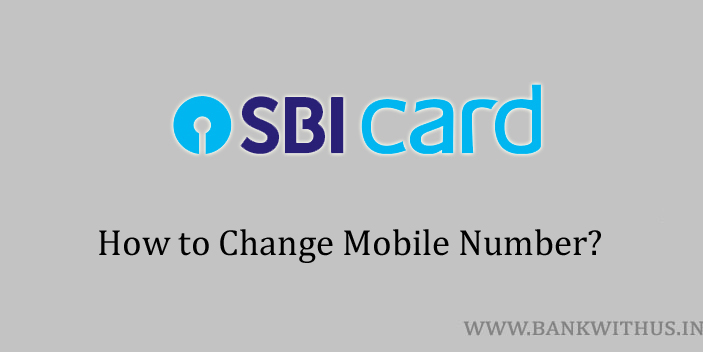No matter if you are using a debit card or a credit card. You should always make sure that your updated mobile number is linked with the card. This mobile number is termed a registered mobile number which is used to communicate with you the transaction alerts and the OTPs. In this guide, I will tell you how you can change mobile number in SBI Credit Card.
We have an option to change the mobile number online using the official website and also the official app of the SBI Card. I have explained both the methods below. You can choose any method and follow the instruction given below. You that you can make this change only by using the official sources. (website and app of SBI Cards) Make sure that you don’t share your card details on third-party websites unnecessarily.
Methods to Change Mobile Number in SBI Card
Choose the method and follow the instructions.
Using the Official App of SBI Card
- Download and Install the official app of the SBI Card.
- Open the app after installation.
- Enter your account details and continue with the login process.
- Tap on “Settings”.
- Select “My Profile” from the settings menu.
- Look for “Mobile Number” under the quick contact.
- Tap on the “Edit” button.
- Enter the details of your new mobile number.
- Follow the on-screen instructions to apply the changes you have made.
Using the Official Website of SBI Card
- Visit the official website of SBI Cards.
- Click on the “Login” button.
- Enter your account details and proceed with the login Process.
- Click on “My Profile”.
- Select the “Quick Contact” tab.
- Look for “Mobile Number” under quick contact.
- Click on “Update”.
- Enter your new mobile number.
- Follow the on-screen instructions.
Conclusion
Sometimes you may get an error saying “Your Request Can Not Be Processed”. If you get the error then you should contact the customer care of SBI Card for the resolution.